| C H A P T E R 12 |
|
Configuring Sun MTP to Work With Sun MBM |
This chapter describes how to configure your region to work with Sun MBM. It contains the following topics:
When Sun MBM batch jobs access VSAM files, the Sun MTP region controls job execution. FIGURE 12-1 shows how Sun MBM accesses VSAM datasets. If Sun MBM jobs access both VSAM files and a relational database, such as Oracle , the region controls both VSAM and RDBMS access.
, the region controls both VSAM and RDBMS access.
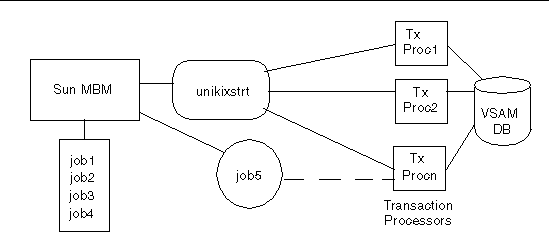
|
1. Open the Table Manager and press PF4 to display the Standard Tables menu.
2. Press PF10 to open the VCT, as shown in FIGURE 12-2.
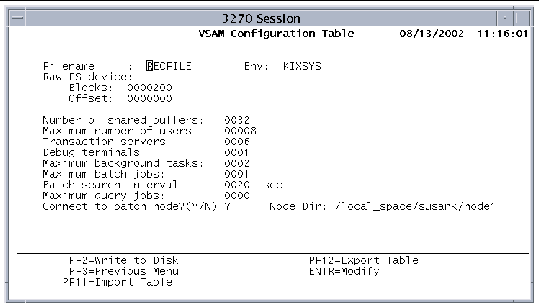 [ D ]
[ D ]
3. If you have not customized the VCT for your environment, follow the steps in Customizing the VCT.
4. To use Sun MBM, you must supply values in the following fields:
a. In the Maximum batch jobs field, you must type a value that is equal to or greater than the maximum number of threads allocated to all Sun MBM job classes.
Refer to the Sun MBM Sun Mainframe Batch Manager Software Configuration Guide for information about job classes and threads.
b. In the Batch search interval field, type a value, in seconds, for how often the region checks to see if a batch job is waiting to run.
c. Type Y in the Connect to batch node field.
d. In the Node Dir field, type the path name of the Sun MBM installation directory.
8. Restart the region to make your changes effective.
When using Sun MBM with Sun MTP, the IDCAMS REPRO and DELETE functions invoke the Sun MTP unikixbld utility, which uses the cluster definition in the VSAM catalog to determine whether a VSAM file is reusable. For more information about the unikixbld utility, refer to the Sun Mainframe Transaction Processing Software Reference Guide.
By default, VSAM files are defined as reusable in the catalog; this is inconsistent with the mainframe, whose default is nonreusable. To ensure that your batch jobs behave as expected, you must examine the cluster definitions in the VSAM catalog to ensure that the files are properly defined.
To define VSAM files as nonreusable, you can either use File Manager if you have only a few files to define, or the kiximpcat and kixexpcat utilities, which make it easier to redefine large numbers of files.
|
1. Start the region and make a connection.
2. On a blank transaction screen, type CFMS to open the File Manager.
3. If you are adding a new cluster, press PF6.
Or select the cluster to modify and press PF2.
4. When the cluster screen is displayed, type N in the Reuse Allowed field.
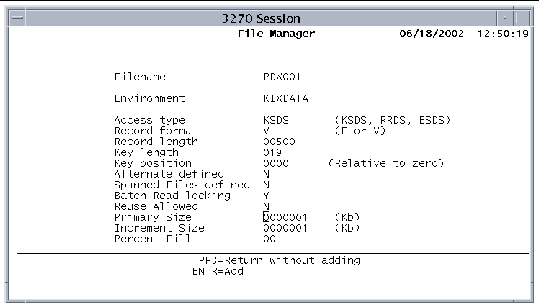 [ D ]
[ D ]
6. Press PF3 to return to the File Manager screen.
|
Note - The Reuse Allowed field is not displayed on the File Manager main screen. |
7. Press PF3 to exit the File Manager.
|
2. Change to the $KIXSYS directory and export the VSAM catalog:
3. Using a text editor, change the "reuse allowed" indicator to N for each file you want to define as nonreusable.
The "reuse allowed" indicator is the last alphabetic entry for each primary cluster definition:
5. In the $KIXSYS directory, import the modified CATALOG.lst file:
Refer to the Sun Mainframe Transaction Processing Software Administrator's Guide for more information about managing the VSAM catalog.
Copyright © 2004, Sun Microsystems, Inc. All rights reserved.