| C H A P T E R 1 |
|
Introduction |
This chapter provides an introduction to the Sun MTP software. It includes the following topics:
The Sun MTP main server process starts all components or processes, except for the clients. These components, or processes, are known as children of the main server process.
When a region is running, the following server processes, with variations depending on the configuration, may be executing:
A single start, recovery, ISC, print, socket, TCP/IP, DCL, extrapartition queue, Communications Manager, transaction initiator server, MQSeries listener, and main server process executes for each region, providing the function is licensed and configured. In response to user requests, additional processes might be started.
For more information about unikixmain, the main server process, refer to the Sun Mainframe Transaction Processing Software Reference Guide.
Sun MTP client processes handle users. Except for the local client, clients connect to one of the communication servers. These communication servers are the TCP/IP, DCL, transaction initiator, socket listener, MQSeries listener, and the TN3270 server. Refer to the Sun Mainframe Transaction Processing Software Configuration Guide for information about configuring the Sun MTP software to work with specific clients.
All Sun MTP communication servers handle multiple (up to several thousand) users. The local client connects directly to the Sun MTP Transaction Server and handles one user. Each user must choose a client.
The local terminal client process, unikixl, is executed when you type the unikix command and its options to connect to a region.
Refer to the Sun Mainframe Transaction Processing Software Reference Guide for a complete description of the unikix command and its options, and to the Sun Mainframe Transaction Processing Software Configuration Guide for instructions on starting a local client.
The Sun MTP J3270 software is a 3270 terminal emulator that provides support for 3278 models 2, 3, 4, and 5 in both extended and non-extended modes. It runs on Microsoft Windows systems, Solaris, and any other platform that has a Java runtime environment (JRE). You can use the client to connect to a region or to any TN3270 Server. Sun MTP regions support terminal emulator client through unikixtnemux, the TN3270 Server.
runtime environment (JRE). You can use the client to connect to a region or to any TN3270 Server. Sun MTP regions support terminal emulator client through unikixtnemux, the TN3270 Server.
Refer to the Sun MTP J3270 User's Guide for instructions on installing and using the software.
The Sun MTP TN3270 Server, unikixtnemux, supports commercial 3270 emulators using the TCP/IP TN3270 and TN3270E protocols. The TN3270 protocol is an extension of the traditional TCP/IP Telnet protocol that enables non-ASCII, block mode devices (such as IBM 3270 terminals and applications such as Sun MTP) to communicate by means of TCP/IP. Any 3270 emulator acting as a TN3270 or TN3270E Client that properly implements the protocols (regardless of platform) should successfully function with unikixtnemux.
In addition, TN3270E provides support for:
Refer to the Sun Mainframe Transaction Processing Software Configuration Guide for instructions on configuring a region to work with TN3270 or TN3270E Clients.
Sun MTP software supports 3270 SNA devices using the optional TPS Server product. Support for SNA devices involves these components:
The SNA server is described in the TPS SNA server documentation. Refer to the Sun Mainframe Transaction Processing Software Configuration Guide for information about configuring a region to work with 3270 SNA clients.
Client applications can communicate with a region using TCP/IP sockets. The Sun MTP listening server process, unikixsock, listens on a predefined TCP port for incoming requests. The listening process forwards the requests to the transaction server where the request is serviced. The transaction server then initiates direct communication between itself and the user application on the remote system.
For additional information, refer to:
The secure sockets layer (SSL) enables applications to use sockets for authenticated, tamper-proof, and encrypted communications. It was designed for exchanging secure information over an insecure network such as the Internet. It enables an SSL-enabled server to authenticate itself to an SSL-enabled client, the client to authenticate itself to the server, and both sides to establish an encrypted connection.
For additional information, refer to:
Sun MTP software provides support for MQSeries Messaging and Queueing clients. MQSeries is a set of routines called from a Sun MTP transaction program to request services. Refer to the Sun Mainframe Transaction Processing Software Developer's Guide, the Sun Mainframe Transaction Processing Software Configuration Guide, and the MQSeries documentation for more information.
Sun MTP software provides an application programming interface (API) to code ECI and EPI clients. This product is called Sun MTP Client. Sun MTP software also supports IBM's CICS Client and Universal Client products.
The Sun Mainframe Transaction Processing Software Configuration Guide describes how to configure a region to accept ECI/EPI clients. Refer also to your ECI/EPI client documentation.
This section describes the following Sun MTP standards:
The standards of your user applications may be different.
Data entry screens are similar to the one in the following figure:
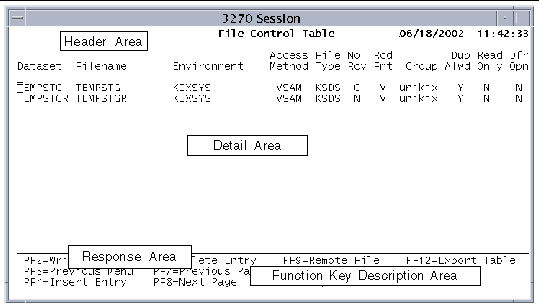
All data entry screens have four areas.
The following function keys perform the specified operations on Sun MTP screens:
Refer to the Sun Mainframe Transaction Processing Software Configuration Guide for keyboard mapping information.
You can type both uppercase and lowercase characters into any data field. Under most conditions, lowercase characters are converted to uppercase. Some data fields accept lowercase characters as valid data. Normally, fields that relate to CICS commands are converted to uppercase; other fields are left as typed. For example, dataset names are converted to uppercase and file names remain as they are typed.
During data entry validation, any fields containing invalid data are highlighted. The cursor is in the first field containing the erroneous data and the following message is displayed in the response area:
Data in field invalid/required
File identifiers have two parts:
When typing a file identifier, you must conform to the specifications described in the following table:
The Development System is a collection of tools brought together under a single menu interface. Use these tools, which are briefly described in Menu Options, to perform region administration and application development tasks.
You must be locally connected to a region to display the Development System menu. You can open an individual tool using a direct access transaction. See Chapter 2.
|
 From a local client, type the CMNU transaction in the upper left corner of a blank transaction screen and press the Enter key (not the Return key).
From a local client, type the CMNU transaction in the upper left corner of a blank transaction screen and press the Enter key (not the Return key).
The Development System main menu shown in FIGURE 1-2 is displayed.
If a region is not running and error messages are displayed, start the region as described in the Sun Mainframe Transaction Processing Software Configuration Guide.
|
Note - CMNU is not supported for 3270 terminals or TN3270 clients. |
The Development System main menu shows the functions you can perform.
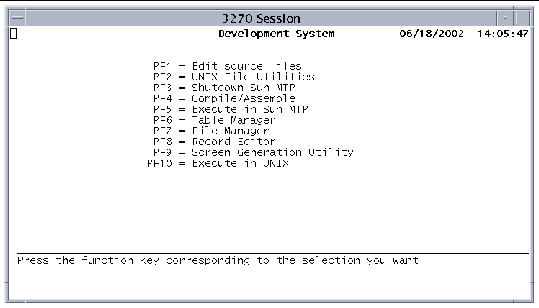
The options on the menu perform the following functions:
|
PF1 starts the File Editor. Use the File Editor to edit application files. Refer to the Sun Mainframe Transaction Processing Software Developer's Guide. |
|
|
PF2 enables the UNIX file functions: Browse, Copy, Concatenate, Delete, Print, Rename and Search. Refer to the Sun Mainframe Transaction Processing Software Developer's Guide. |
|
|
PF3 prompts you to shut down the Sun MTP Client as well as the Sun MTP Server. Pressing PF3 again initiates the shutdown. |
|
|
PF4 accesses the compiling functions for COBOL and PL/I and the BMS (basic mapping resource) assembler. Refer to the Sun Mainframe Transaction Processing Software Developer's Guide. |
|
|
PF5 terminates the menu system. You can then use the terminal to enter transaction identifiers. |
|
|
Pressing PF6 opens the Table Manager, which you use to manage the tables that control applications. Refer to the Sun Mainframe Transaction Processing Software Reference Guide. |
|
|
PF7 opens the File Manager, which lists the VSAM files that are part of a complete application. You can use File Manager to create and manage the VSAM catalog. See Chapter 3. |
|
|
PF8 opens the Record Editor by displaying the Data File Editor menu screen. Use the Record Editor to modify records. See Chapter 5. |
|
|
PF9 starts the Screen Generation Utility (SGU). Refer to the Sun Mainframe Transaction Processing Software Developer's Guide. |
|
|
PF10 displays the UNIX command prompt, which enables the entry of any UNIX command except unikix. If you type unikix, an error message is displayed, indicating that the Sun MTP local client is already active at the terminal. |
TABLE 1-1 lists the supported file types. Applying different extensions enables you to use one file name for different types of files. This is useful in application development, allowing the source code, translated source code, object code, Basic Mapping Support (BMS) source code, and BMS object code to have the same file names with different extensions. Some language processors require input files to have a particular extension.
Sun MTP file names cannot exceed 14 characters including the extension, which is, by convention, a maximum of three characters plus a period.
When defining file names for Sun MTP, you must use uppercase for program names (except for Java programs and shared objects), dataset names, and mapsets; do not use special characters. VSAM file names can be either uppercase or lowercase.
|
Output of the Command Language Translator (kixclt)
|
|
The following table lists resources you can define in a region and their upper limits.
The following software components and products complement Sun MTP:
Sun MTP supports a wide variety of third-party products. Before installing any version of third party products, contact your Sun Microsystems representative for platform-specific information. Qualification of third-party products does not imply validation of all features of all products, nor does it provide a guarantee of performance. You must test and verify the features of your application with the appropriate version of the third-party product.
Copyright © 2004, Sun Microsystems, Inc. All rights reserved.