| C H A P T E R 10 |
|
Configuring Intersystem Communications (ISC) |
Sun MTP supports intersystem communications (ISC) over SNA and TCP/IP. The main server process, unikixmain, starts the appropriate communications server process or processes based on your ISC configuration.
This chapter contains the following topics:
The following table lists the supported ISC functions:
Transaction Routing and Function Shipping are transparent to the application programmer. Applications can access remote transactions and remote resources entirely under control of configuration definitions.
The ISC functions support a bidirectional model in which Sun MTP acts as a host system supplying additional or relocated CICS applications and resources to an existing CICS or Sun MTP environment and vice versa.
Refer to the Sun Mainframe Transaction Processing Software Administrator's Guide for descriptions of how to set up these functions.
|
Note - Sun MTP does not support synclevel 2 sessions. Therefore, L uses the synclevel 1 mirrors CVMI and CPMI. These mirror transactions must be defined on the remote CICS region. |
To configure your region to support system-to-system communications over SNA, you must:
1. Configure your SNA Server software.
Refer to the SNA documentation.
2. Set up the Communications Manager.
See Setting Up Communications Manager.
3. Set the required environment variables in your region's setup file.
See Chapter 2.
4. Enter system information in the Terminal Control Table-System Entries table.
See Defining the Remote System.
Communications Manager (the unikixCommMgr process) is automatically started by unikixmain. At startup, unikixCommMgr reads a configuration file called $KIXSYS/unikixrc.cfg, which contains information about the types of communications servers that unikixCommMgr must start and the constraints under which they operate. Each region must have its own unikixrc.cfg file. The unikixdcl process is started by unikixCommMgr.
1. Copy the unikixrc file from the $UNIKIX/lib directory to the $KIXSYS directory of the region you are configuring.
2. Edit the DclServer* entries. TABLE 10-2 describes each entry.
When modifying the unikixrc.cfg file, these syntax rules apply:
The following example shows the DclServer* entries:
3. Save the file as unikixrc.cfg.
4. After you modify the unikixrc.cfg file, continue the configuration process by following the procedures in Defining the Remote System.
The following table shows the items that can be specified in the unikixrc.cfg file. If you do not specify a value, the default value is used.
You must set up the SNA server software before configuring the region. Some of the region's configuration parameters must match configuration values for the SNA server.
Multiple Sun MTP regions can communicate simultaneously through one SNA server to multiple remote systems. However, a single Sun MTP region can converse with only one SNA server.
1. If you have not done so, set the DCLRTERM and DCLSTERM environment variables, which define the maximum number of inbound and outbound concurrent requests.
See Chapter 2 for information about these variables.
2. Start the region and make a client connection.
3. Type CTBL on a blank transaction screen to display the Table Manager menu.
4. Press PF4 to select Standard Tables.
5. Press PF8 to select the Terminal Control Table.
6. When the Terminal Control Table menu is displayed, press PF10 - System Entries.
7. On the System Entries screen, press PF4 to display the insert screen.
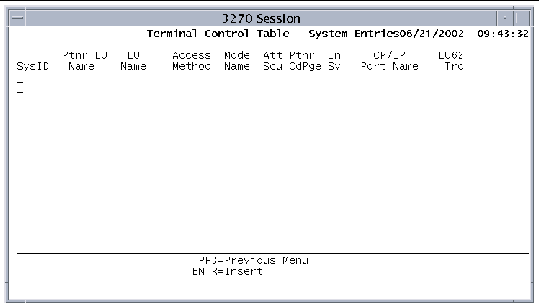
8. On the insert screen, type the information required for your environment:
a. In the SysID field, type the local identifier of the remote system that is used in the SYSID option of an EXEC CICS command or in a Sun MTP table to define that the resource is remote.
b. Leave the Ptnr_LU Name field blank.
c. In the LU Name field, type the name used to identify the local LU associated with this region.
d. Type DCL in the Access Method field.
e. In the Mode Name field, type the name of the mode group used when connecting to the remote system.
Match this value to the SNA mode used for the connection.
f. In the Att Scu field, type one of the following values to specify a security level for the remote system:
See Transaction Security.
g. In the Ptnr CdPge field, type the code page used by the remote system.
h. The In Svc field defines whether the connection is initially in or out of service. Type Y or N.
If out of service, no inbound or outbound ISC requests are allowed to take place across this connection. Use the CEMT transaction to change the state of the connection while the region is running.
i. Leave the TCP/IP Port Name field blank.
j. The LU62 Trc field specifies whether to perform LU6.2 tracing for the connection. Type Y or N.
If tracing is turned on, it is started for any transaction processor (unikixtran) that uses the connection. The trace file is written to the $KIXSYS directory using the name isclu62_pid, where pid is the process ID of the process writing the trace file.
9. Press Enter to insert the new entry.
The System Entries screen displays your new entry.
11. When the screen is displayed:
a. In the Nq_Ptnr_Name field, type the network qualified partner LU name of the remote Sun MTP or CICS region.
Match this value to the fully qualified partner LU name of the region to which Sun MTP will communicate.
b. Leave the Host Name field blank.
c. When you complete data entry, press Enter.
12. Press PF3 to return to the System Entries screen.
13. Press PF3 to return to the TCT menu screen.
14. Press PF2 to write your changes to disk.
15. Press the PF3 key twice to return to the Table Manager main menu.
16. Shut down and restart the region.
See Chapter 3.
The Sun MTP TCP server (unikixtcp) provides the ability to communicate to and from a region using the TCP/IP protocol. When using ISC over TCP, the remote region can be another Sun MTP region, a CICS OS/2 region, or a CICS for Windows NT region.
|
1. Determine on which port number the TCP Server, unikixtcp, will listen.
The port can be specified as a number or by a well-known name.
If multiple Sun MTP regions running on the same host require TCP/IP connections, you must specify a unique port for each unikixtcp server on that host.
2. If you have not done so, set the TCPRTERM and TCPSTERM environment variables, which define the maximum number of inbound and outbound concurrent requests.
See Chapter 2 for information about these variables.
3. Start the region and make a client connection.
4. Type CTBL on a blank transaction screen to display the Table Manager menu.
5. Press PF4 to select Standard Tables.
6. Press PF8 to select Terminal Control Table.
7. When the Terminal Control Table menu is displayed, press PF10 - System Entries.
8. On the System Entries screen, press PF4 to display the insert screen.
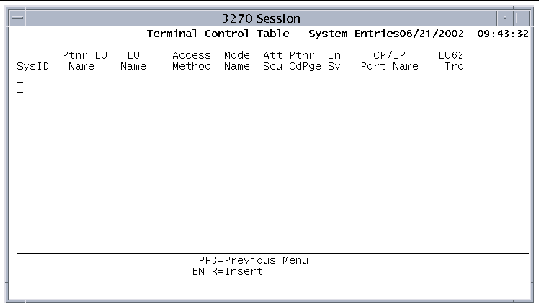
9. On the insert screen, type information in the following fields, if required for your environment:
a. In the SysID field, type the local identifier of the remote system that is used in the SYSID option of an EXEC CICS command or in a Sun MTP table to define that the resource is remote.
b. Type any value in the LU Name field.
It is used for display purposes only.
c. Type TCP in the Access Method field.
d. In the Att Scu field, type one of the following values to specify a security level for the remote system:
See Transaction Security.
e. In the Ptnr CdPge field, type the code page used by the remote system.
f. The In Svc field defines whether the connection is initially in or out of service. Type Y or N.
If out of service, no inbound or outbound ISC requests are allowed to take place across this connection. Use the CEMT transaction to change the state of the connection while the region is running.
g. In the TCP/IP Port Name field, type the name or number of the port on the remote system to attach to for executing outbound ISC requests.
h. The LU62 Trc field specifies whether to perform LU6.2 tracing for the connection. Type Y or N.
If tracing is turned on, it is started for any transaction processor (unikixtran) that uses the connection. The trace file is written to the $KIXSYS directory using the name tcplu62_pid, where pid is the process ID of the process writing the trace file.
10. Press Enter to insert the new entry.
The System Entries screen displays your new entry.
12. When the screen is displayed:
a. In the Host Name field, type the name of the remote system where the Sun MTP or CICS region is executing.
b. Leave the Nq_Ptnr_Name field blank.
c. When you complete the data entry, press Enter.
13. Press PF3 to return to the System Entries screen.
14. Press PF3 to return to the TCT menu screen.
15. Press PF2 to write your changes to disk.
16. Press PF3 twice to return to the Table Manager main menu.
18. To activate your table changes and start the unikixtcp server, restart the region.
Type unikixmain (or kixstart) with the -P option and, optionally, the -L option, and any other options you need.
Sun MTP provides two levels of security support for ISC:
The conversation security level in your SNA product configuration must match the security level you specified in the TCT-System Entries table.
A remote region connected over TCP/IP can autoinstall into a Sun MTP region. No entry in the TCT-System Entries table is required to define the remote partner connection.
Use the KIXMAXIST environment variable to specify the maximum number of TCT system entries that are allowed to autoinstall into the region. By default, this value is set to 0. See TABLE 2-1 for additional information about $KIXMAXIST.
Copyright © 2004, Sun Microsystems, Inc. All rights reserved.