Configuring a Single WAN Link
This section describes how to configure a single dedicated WAN link for Solstice X.25 by editing the configuration files. The configuration described in this chapter uses the default values provided with the product. It should work in the majority of situations, although it will not necessarily make the best possible use of the product's capacities. However, once you have a link that works, you can fine-tune it. See Chapter 7, Parameter Reference for more information.
This example uses the SPARC version of the product. The process is almost identical for all versions of the product, but the device names change. Refer to Chapter 8, Example Configurations for an example using the x86 version of the product.
The procedure for setting up a dial-up link is slightly different from that for setting up a leased line, and involves some extra considerations. Refer to Chapter 8, Example Configurations for an example.
This section describes setting up the following configuration:
Figure 5-1 Configuring a Single WAN Link
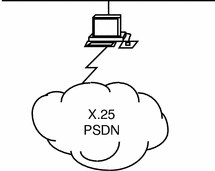
The onboard serial port of the workstation is connected to a modem by a straight-through cable. When you subscribe to a PSDN, your supplier almost always provides a modem. If not, contact the supplier to find out what kind of modem you need.
To configure Solstice X.25, you need to:
-
configure some information about the link
-
change the logical channel ranges used by the Solstice X.25 software to match those used by your PSDN
Before you start, make sure your PSDN supplier has provided the following information:
-
the logical channel ranges used by the PSDN
Editing the Link Configuration Files
To configure a single link to a PSDN across using the onboard serial port:
-
Open the file /etc/SUNWconn/x25/config/link_config_0000.cfg for editing.
This is the file that configures link 0.
-
Scroll down to SECTION LINK.
This is the first section below the identification section, and looks like this:
SECTION LINK device /dev/zsh0 local_address 0011 type WAN version 1988 mode DTE protocol LAPB alias switch description Link to switch -
Change the local_address parameter to your local X.121 address.
This is the X.121 address of your modem. Your service supplier should tell you what it is.
-
If necessary, change the version parameter to the year of the X.25 Recommendations used by your PSDN.
-
Optionally, set an alias and description.
-
Scroll down to SECTION X25 and find the Logical Channel Range parameters.
These are called pvc_range, inc_range, out_range, and two_range and are near the top of SECTION X25:
SECTION X25 network X25_88 plpmode Normal pvc_range 0-0 inc_range 0-0 out_range 0-0 two_range 1-30 -
Set the appropriate Logical Channel Ranges by editing the existing entries.
Don't leave any spaces between the values and the hyphen. Your service supplier will tell you the appropriate values to use.
-
Save and exit the file.
-
Start X.25 by entering the following as root:
# /etc/init.d/x25.control start
This brings up the software.
To check that the configuration is valid, make a pad call to yourself. To do this, enter the pad command at a command line, followed by your own X.121 address:
hostname% pad X.121 address
Once you have created a link that works, you can fine-tune it, or configure the application(s) you want to run over it. See Chapter 8, Example Configurations for more information.
- © 2010, Oracle Corporation and/or its affiliates
