Configuring the NUI Parameters
To access the NUI Mapping window, pull down the Services menu and choose Routing. The NUI Mapping window looks like this:
Figure 6-7 Network User Identifier Parameters Window
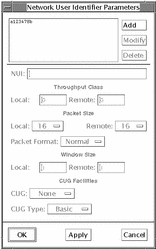
-
Click on Add.
You can now configure the NUI mapping information.
-
Enter the NUI.
The NUI, the Network User Identifier, is a string of up to 64 alphanumeric characters. The NUI is supplied by your PSDN provider.
-
Enter the Throughput Class information.
This numeric value determines what throughput class is used for incoming (Remote) and outgoing (Local) calls. These can be different.
-
Select the Packet Size.
These are the sizes to use for incoming (Remote) and outgoing (Local) packets. These can be different.
-
Select the Packet Format.
Choose between Normal and Extended.
-
Enter the Window Size.
This is the window size to use for incoming (Remote) and outgoing (Local) calls. These can be different.
-
Select the CUG.
This determines whether Closed User Groups are in use. Choose between None, Normal and Outgoing.
-
Select the CUG Type.
Choose Basic or Extended.
- © 2010, Oracle Corporation and/or its affiliates
