Configuring the PAD Daemon Listen Database
Next, configure the PAD Daemon Listen Database. This determines how the server will handle incoming PAD calls.
-
In the x25tool main window, click on Services, then select PAD => PAD Daemon.
This brings up the PAD Daemon Listen Database window.
Figure 8-4 Configuring the PAD Daemon Listen Database
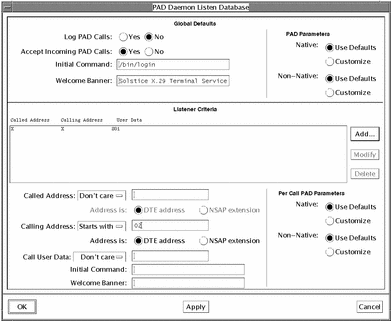
-
Configure the Global default values.
These will be used for incoming calls from all machines except the one reserved for the administrator's use. In the top part of the screen, specify that all incoming calls are to start the menu application immediately. The Solstice X.25 9.2 system software does not include a menu driven application program. You need to write the application, then use the Initial Command parameter to call it.
-
Add a new "perhost" entry for the system administrator's workstation.
In the middle part of the window, add an entry to the list for the machine used by the system administrator. Click on Add, then set Calling Address to Matches. Next to Calling Address Matches, type in the name of the remote machine. Finally, specify the Welcome Banner, and the Initial Command parameters to determine what should happen when a call is received from that address. If you leave the Initial command line blank, /bin/login is launched by default.
-
Click on OK to apply the changes and to dismiss the window.
Once you have finished configuring the PAD Daemon Listen Database, you are ready to start Solstice X.25 by pulling down the Network menu and choosing Start X.25.
You can check that your configuration is working correctly by trying to make a PAD call from a remote machine.
- © 2010, Oracle Corporation and/or its affiliates
