Configuring the WAN Link to the PSDN
First configure the link between the server and the PSDN. In the example this is the onboard serial port connected to the modem.
-
Edit Link 0, the default WAN link.
Click on the entry for Link 0 in the scrolling list, then click on Modify Link.
-
Change the other values as shown in the snapshot below.
Refer to "x25tool Overview" for help if you do not know how to change values:
Figure 8-14 Modifying a WAN Link Configuration
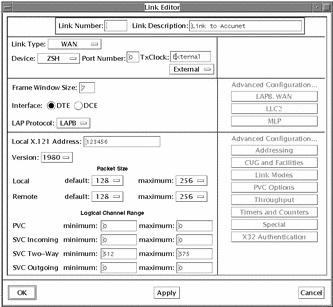
-
Click on Apply to update the configuration.
- © 2010, Oracle Corporation and/or its affiliates
