Network
Start X.25
Starts the Solstice X.25 network.
Stop X.25
Stops all the daemons associated with the X.25 system software.
Statistics X.25
Gathers and displays statistics on traffic. When you select this option, a pop-up window will appear. The options displayed in this window let you determine the kind of statistical information to be generated:
Figure 4-6 Network X.25 Statistics Window
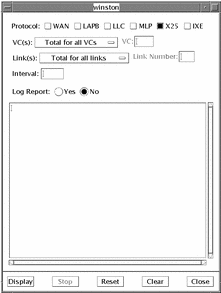
- Protocol
-
Select the protocol(s) you want to generate statistics for: WAN, LAPB, LLC, MLP, X.25, or IXE.
- VC(s)
-
Select one of the following: Total for all VCs; Per-VC, all VCs; Per-VC, single VC; or Per-VC, range of VCs.
Note -Statistics for the VC (virtual circuit) are reported only if X.25 is one of the protocols selected.
- VC or VC Range
-
If you set VC(s) to Per-VC, you will need to specify the VC number. If you select Per-VC, range of VCs, you will need to enter the range of VCs to be used for gathering the statistics.
- Link(s)
-
Select one of the following: Total for all links; Per-link, all links; Per-link, single link; Per-link, range of links
- Link Number or Link Range
-
If you set Link(s) to Per-link, single link, you will need to specify the link number. If you select Per-link, range of links, you will need to enter the range of links to be used for gathering the statistics.
- Interval
-
This field is optional. If you enter a value, the updated statistics will be continuously re-displayed after the interval specified. Interval values are in seconds.
- Log Report
-
If you select Yes, you will be prompted to give a file name for storing the statistics. If you select No, the statistics are displayed in the statistics window, only.
To generate a report, click on the protocols you want statistics for, specify the link(s) and VC(s) to test, and the interval. Then click on Display. Following is an example of how the statistics are reported:
GLOBAL STATISTICS FOR X25 ------------------------------------- Packet type TX RX ------------------------------------- Call 20 20 Call accept 20 20 Clear 0 0 Clear Confirm 0 0 Restart 5 5 Restart confirm 0 0 RNR 0 0 RR 2431 2430 Resets 0 0 Reset confirms 0 0 Diagnostic 0 0 Interrupts 0 0 Registration 0 0 Reg confirm 0 0 Packets(total) 4250 4212 Bytes(total) 483584 483640 ------------------------------------- Running totals ------------------------------------- Tot no of VCs established 2 Connections refused 0 Connections currently open 2 Max connections open 2A separate block of statistics is reported for each protocol selected.
Start Link
Starts the currently selected link without affecting the Solstice X.25 software as a whole. All counters and timers associated with the link protocol are reset to their initial values.
Stop Link
Stops an individual link without affecting the Solstice X.25 software as a whole. All counters and timers associated with the link protocol are reset to their initial values.
Once the link has been stopped, the LAPB will not respond to any incoming frames until the link is restarted using the Start Link option.
Reset Link
Resets an individual link to its initial state without affecting the Solstice X.25 software as a whole. All counters and timers associated with the link protocol are reset to their initial values.
Link(s) status
Displays the status of the internal state of the LAPB for the configured links. When the link is operating normally, i.e. the SABM/UA handshake has successfully completed, the state for both LAPB and Packet is displayed as NORMAL.
When used on a MLP link, the highest status of the different SLPs is displayed.
For more information on link status, see Chapter 11, Troubleshooting.
Note -
The link status option does not work with LLC2 links.
- © 2010, Oracle Corporation and/or its affiliates
