Dynamic Mode and Static Mode
Figure 4-4 Updating the Network Configuration
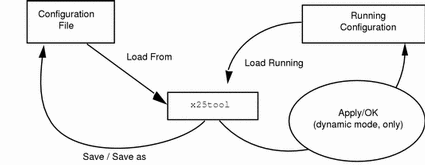
The x25tool runs in one of two modes: dynamic and static. Which mode you use affects how modifications to the configuration are handled.
To set the mode, select Options from the x25tool menu and click next to the mode in which you want to run x25tool.
If you run x25tool in dynamic mode, when you click on OK or Apply, all the modifications are transmitted to the protocol stack that is currently running on the machine, but are not permanently stored to the configuration files.
If you run x25tool in static mode, any modifications you make will not be applied to the currently running configuration. If you want to transmit the modifications to the currently running protocol stack, you must first save the configuration modifications using File => Save, or File => Save As, then select Network => Stop X.25 or Network => Start X.25.
Note -
In both dynamic and static modes, the configuration modifications are not automatically saved. If you want to store the configuration to use the next time you start the network, you must use File => Save, or File => Save As.
- © 2010, Oracle Corporation and/or its affiliates
