| C H A P T E R 1 |
|
Sun Blade T6300 Server Module Product Description |
This chapter provides an overview of the features of the Sun BladeTM T6300 server module. (A server module is also known as a "blade.")
The following topics are covered:
FIGURE 1-2 shows the main St. Paul components and some basic connections to the Sun Blade 6000 chassis. For information about connectivity to system fans, PCI ExpressModules, Ethernet modules, and other components, see the Sun Blade 6000 chassis documentation at:
http://www.sun.com/documentation/
FIGURE 1-1 Sun Blade T6300 Server Module With
the Sun Blade 6000 Chassis
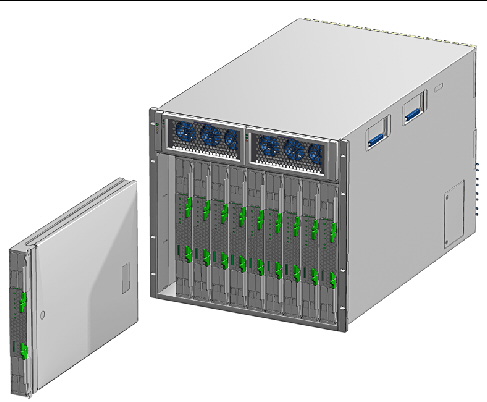
FIGURE 1-5 shows the physical characteristics of the Sun Blade T6300 server module.
TABLE 1-1 lists the Sun Blade T6300 server module features. TABLE 1-2 lists the Sun Blade 6000 chassis features that support the Sun Blade T6300 server module.
FIGURE 1-2 Front and Rear Panels and Optional Cable Dongle
FIGURE 1-3 Optional Dongle Cable Connecting
to the Universal Connector Port
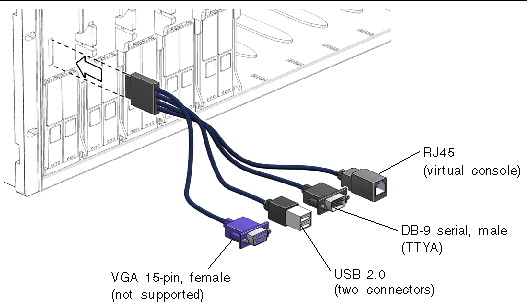
|
Up to two Network Express Module (NEM) connections in the Sun Blade 6000 chassis: 10/100/1000 Mb autonegotiating (FIGURE 1-5) |
|
|
Two x8-lane ports connect to Sun Blade 6000 chassis midplane. Can support up to two PCI ExpressModules (PCI EM). (FIGURE 1-5) |
|
|
ALOM CMT management controller on the service processor. CLI maanagement (telnet, ssh) and N1 system manager support |
|
|
Environmental controls are provided by the Sun Blade 6000 chassis |
For more information about Sun Blade 6000 chassis features and controls, refer to the Sun Blade 6000 Modular System Service Manual, 820-0051.
FIGURE 1-4
Field-Replaceable Units
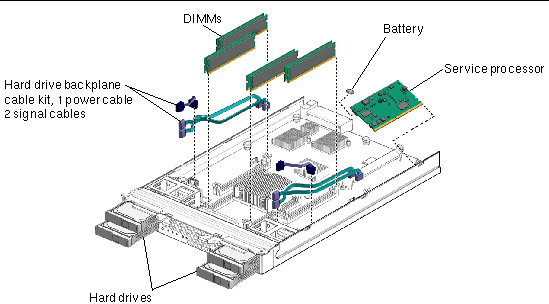
|
FRU Name[1] |
|||
|---|---|---|---|
|
Controls the host power and monitors host system events (power and environmental). Socketed EEPROM stores system configuration, all Ethernet MAC addresses, and the host ID. |
|||
FIGURE 1-5 PCI Express and Ethernet Connections Between Sun
Blade 6000 Chassis and Sun Blade T6300 Server Module
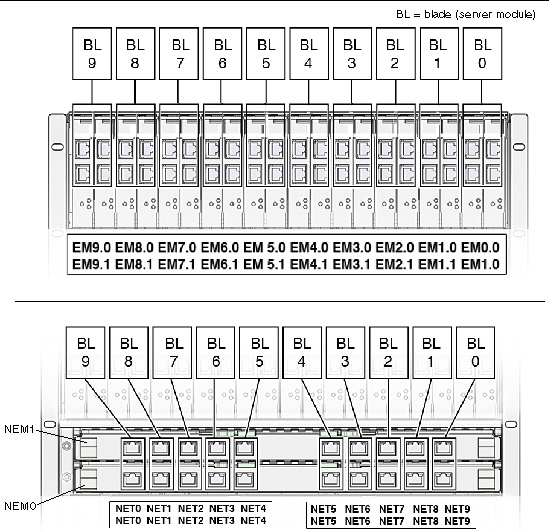
The UltraSPARC® T1 multicore processor is the basis of the Sun Blade T6300 server module. The UltraSPARC® T1 multicore processor is based on chip-multithreading (CMT) technology that is optimized for highly threaded transactional processing. This processor improves throughput while using less power and dissipating less heat than conventional processor designs.
The processor has six or eight UltraSPARC cores. Each core equates to a 64-bit execution pipeline capable of running four threads. The result is that the 8-core processor handles up to 32 active threads concurrently.
Additional processor components, such as L1 cache, L2 cache, memory access crossbar, DDR-2 memory controllers, and a JBus I/O interface have been carefully tuned for optimal performance.
For more information about the UltraSPARC® T1 multicore processor, refer to the coolthreads white papers at:
http://www.sun.com/servers/wp.jsp?tab=1
In addition to software RAID configurations, you can set up hardware RAID 1 (mirroring) and hardware RAID 0 (striping) configurations for any pair of internal hard drives using the on-board controller, providing a high-performance solution for hard drive mirroring.
By attaching one or more external storage devices to the Sun Blade T6300 server module, you can use a redundant array of independent drives (RAID) to configure system drive storage in a variety of different RAID levels.
To obtain support for your system, you need the serial number. The serial number is located on a sticker on the front of the server module (FIGURE 1-6).
FIGURE 1-6 Serial Number
and MAC Address Location
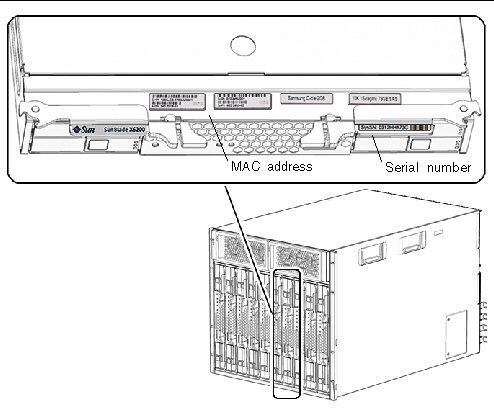
You can also run the ALOM CMT showplatform command to obtain the chassis serial number.
sc> showplatform SUNW, Sun-Blade-T6300 Chassis Serial Number: YB0079 Slot number 2 Domain Status ------ ------ S0 OS Standby sc> |
Documentation for the Sun Blade T6300 server module, and related hardware and software is listed in Accessing Sun Documentation.
The following resources are also available.
Copyright © 2007, Sun Microsystems, Inc. All Rights Reserved.