2.12 How to Configure a Local Graphics Console
2.12.1 Before You Begin
If your server is configured without a local graphics console, you need to install one in order to install the system and to run diagnostic tests. For background information, see "2.10 About Communicating With the Server".
Alternatively, you can attach an alphanumeric (ASCII) terminal to the system's serial port; see "2.11 How to Attach an Alphanumeric Terminal".
To install a local graphics console, you must have:
-
A supported PCI-based graphics card
-
A monitor with appropriate resolution
-
A Sun-compatible keyboard
-
A Sun-compatible mouse and mouse pad
2.12.2 What to Do
-
Install the graphics card in a vacant PCI slot.
Note -Installation must be performed by a qualified Sun service provider. For further information, see "3.4 How to Install a PCI Card".
-
Attach the monitor video cable to the graphic card's video port.
Tighten the thumbscrews to secure the connection.
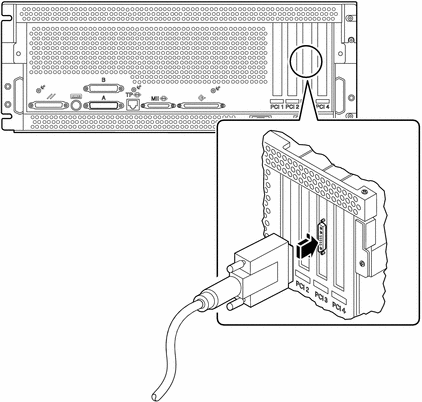
-
Connect the monitor's power cord to an appropriate AC power outlet.
-
Connect the keyboard cable to the server's keyboard/mouse port.
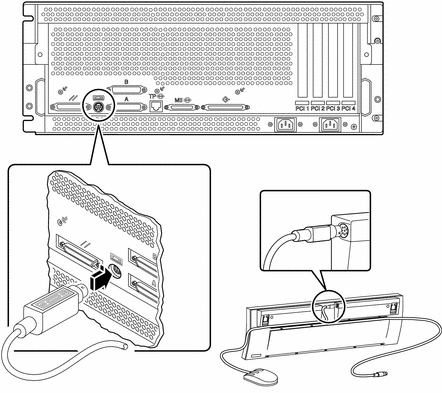
-
Connect the mouse cable to the appropriate receptacle on the keyboard.
2.12.3 What Next
You can now issue system commands from the keyboard and view system messages. Continue with your service or diagnostic procedure as needed.
- © 2010, Oracle Corporation and/or its affiliates
