3.10 How to Replace the Air Guide
3.10.1 Before You Begin
Complete this task:
3.10.2 What to Do
-
Position the air guide on the CPU card cage assembly.
Align the two tabs on the top of the air guide with the slots on the CPU card cage assembly.
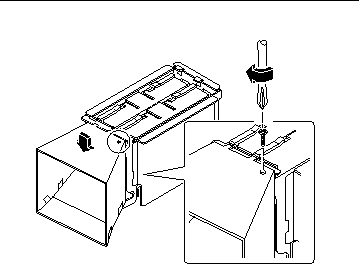
-
Replace the Phillips screw attaching the air guide to the side of the card cage.
3.10.3 What Next
Complete the following task to reassemble the system:
- © 2010, Oracle Corporation and/or its affiliates
