3.11 How to Remove the CPU Card Cage Assembly
3.11.1 Before You Begin
Complete these tasks:
Note -
Remove all CPU modules prior to removing the card cage.
3.11.2 What to Do
-
Loosen the two captive screws securing the CPU card cage assembly to the main logic board.
Use a Phillips #2 screwdriver to loosen the screws.
-
Lift the CPU card cage assembly from the main logic board.
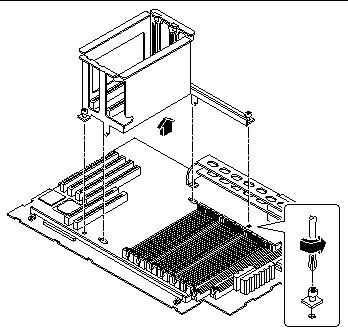
3.11.3 What Next
To replace the CPU card cage assembly, complete this task:
- © 2010, Oracle Corporation and/or its affiliates
