4.4 How to Replace the Removable Media Assembly (RMA)
4.4.1 Before You Begin
Complete this task:
4.4.2 What to Do
-
Slide the removable media assembly into the system chassis.
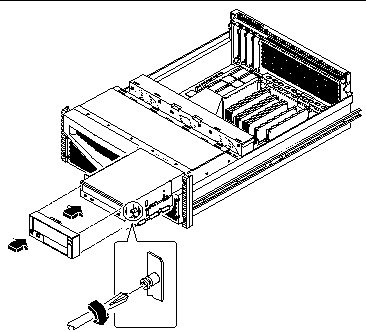
-
Tighten the two captive Phillips screws securing the removable media assembly to the system chassis.
-
If necessary, install one or more plastic filler panels into any empty drive bay openings in the RMA plastic cover.
Align the filler panel with its opening and press it into place.
-
Replace the RMA plastic cover.
Align the two posts on the bottom of the cover with the corresponding holes at the front of the chassis, and align the tab on the top of the cover with its corresponding hole and press down on the top of the center of the cover evenly until it snaps into place.
-
Reconnect the removable media assembly SCSI cable to the removable media SCSI cable connector.
The connector is keyed so that it connects in only one way. For information about cable connector locations, see "5.5 How to Connect the System Cables".
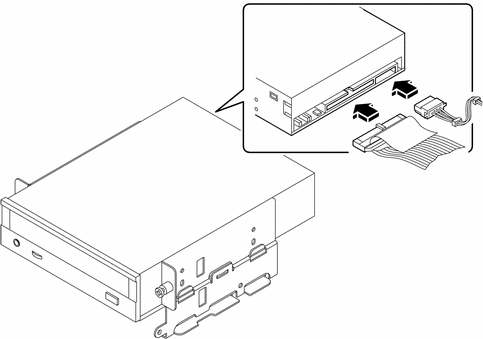
-
Connect the I/O power cable to the removable media assembly power connector.
The connector is keyed so that it connects in only one way.
4.4.3 What Next
To reassemble the system, complete this task:
- © 2010, Oracle Corporation and/or its affiliates
