4.3 How to Remove the Removable Media Assembly (RMA)
Note -
The removable media assembly can include a CD-ROM drive or a 4-mm tape drive.
4.3.1 Before You Begin
Complete these tasks:
4.3.2 What to Do
-
Disconnect the I/O power cable from the removable media assembly power connector.
See the illustration in Step 3 for the location of the RMA in the system.
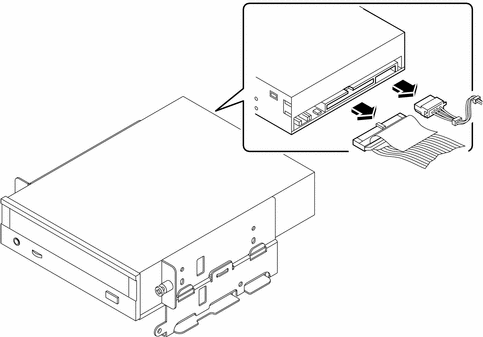
-
Disconnect the removable media SCSI cable from the removable media SCSI connector.
-
Pull off the plastic cover from the front of the removable media assembly.
Press down on the top of the plastic cover with your fingers until the tab on the top of the cover disengages from the chassis.
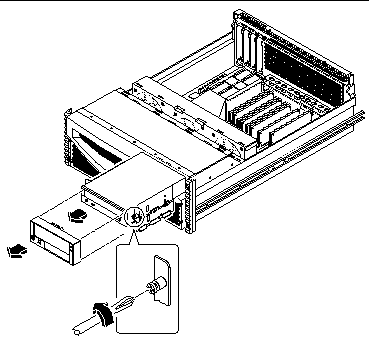
-
Loosen the two captive Phillips screws securing the removable media assembly to the chassis.
-
Slide the removable media assembly out of the system chassis.
-
Place the assembly on an antistatic mat.
4.3.3 What Next
For information about removing drives from, or installing drives into the removable media assembly, see
To replace the removable media assembly, complete this task:
- © 2010, Oracle Corporation and/or its affiliates
