5.5 How to Connect the System Cables
This section provides an overview of cable connector locations and cable routing. Procedures for removing and replacing specific cables are covered within the removal and replacement process of the assemblies with which these cables are associated.
5.5.1 Before You Begin
Complete these tasks:
5.5.2 What to Do
-
Identify the cable that you want to install or replace. Use the information in the following table and illustrations to determine where to connect each end of the cable.
-
Install the cable according to the routing and cable management instructions provided in the table.
Each cable connector is keyed so that it can be connected in only one way.
5.5.3 Cable Connectors and Routing
|
Cable Name |
Connections |
Routing and Management |
|---|---|---|
|
CPU power sense cable |
From: Power distribution board (J0205) and (J0206)To: Main logic board (J2901) |
Routed from under the fan tray assembly to the main logic board |
|
Main power cable |
From: Power distribution board (J0201) and (J0207)To: Main logic board (J2902) and (J2903) |
Routed from under the fan tray assembly to the main logic board |
|
I/O power cable |
From: Power distribution board (J0210)To: UltraSCSI backplane (J0101) andTo: Removable media assembly power connector |
Routed from under the fan tray assembly, through the notch on the fan tray assembly to the UltraSCSI backplane and the RMA power connector |
|
UltraSCSI data cable |
From: Main logic board (J1801)To: UltraSCSI backplane (J0102) |
Routed flat under the tab on the side of the fan tray assembly |
|
Removable media SCSI cable |
From: UltraSCSI backplane (J0302)To: RMA SCSI Connector |
Routed from the UltraSCSI backplane to the removable media assembly SCSI connector |
|
Keyswitch/power button/LED cable |
From: Power distribution board (J0500)To: Front of chassis |
Routed under the notch on the fan tray assembly |
|
CPU core voltage power cable |
From: Power distribution board (J0202)To: DC-to-DC board (J0103) |
Routed from the power distribution board to the DC-to-DC board |
|
CPU core voltage power sense cable |
From: Power distribution board (J0203)To: DC-to-DC board (J0102) |
From the power distribution board to the DC-to-DC board |
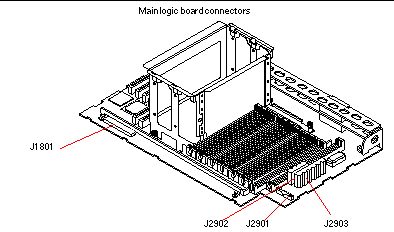
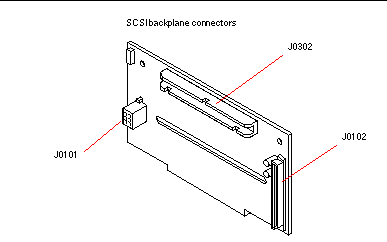
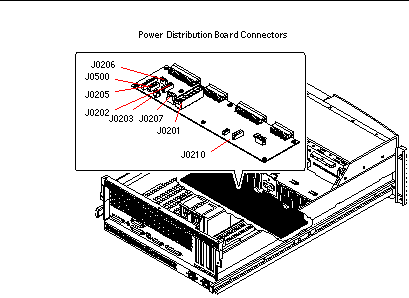
5.5.4 What Next
To replace a cable, complete this task:
- © 2010, Oracle Corporation and/or its affiliates
