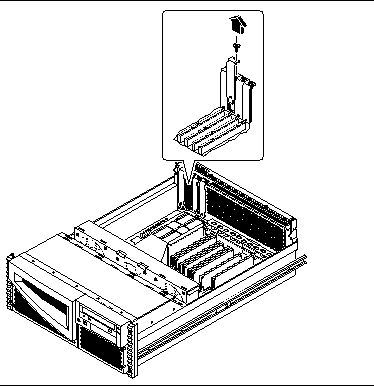3.4.2 What to Do
-
If you are installing a PCI card in an unused slot, remove the corresponding filler panel from the back of the system. Otherwise go to Step 2.
-
Insert the PCI card into the appropriate slot on the main logic board.
-
Insert the faceplate end of the card into the appropriate opening in the back panel.
If you are installing a PCI long card, guide the opposite end of the PCI card into the card slot on the fan tray assembly.
-
Push the card into the corresponding connector on the main logic board.
Apply even pressure along the edge of the card.
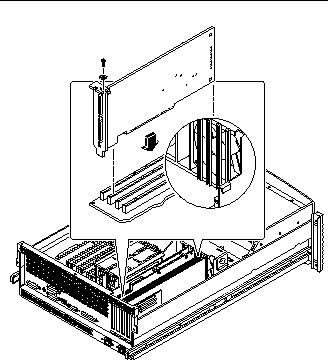
-
-
Secure the PCI card faceplate to the back panel with the Phillips screw.
-
If necessary, connect any internal cables to the PCI card's internal connectors.
-
If necessary, connect any external cables to the PCI card.
- © 2010, Oracle Corporation and/or its affiliates