7.12.1.2 Keyboard LEDs
Four LEDs on the Sun Type-5 keyboard are used to indicate the progress and results of POST diagnostics. These LEDs are on the Caps Lock, Compose, Scroll Lock, and Num Lock keys as shown below.
Note -
A keyboard is not shipped with the system. To read keyboard LEDs you must obtain a keyboard of the appropriate type (see the following graphic) and connect it to the keyboard/mouse port on the system's back panel.
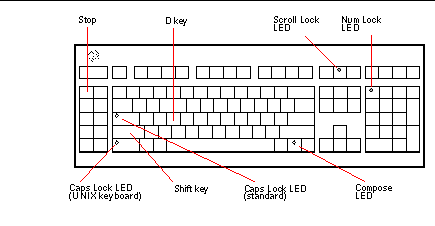
To indicate the beginning of POST diagnostics, the four LEDs briefly light all at once. The monitor screen remains blank, and the Caps Lock LED flashes for the duration of the testing.
If the system passes all POST diagnostic tests, all four LEDs light again and then go off. Once the system banner appears on the monitor screen, the keyboard LEDs assume their normal functions and should no longer be interpreted as diagnostic error indicators.
If the system fails any test, one or more LEDs will light to form an error code that indicates the nature of the problem.
Note -
The LED error code may be lit continuously, or for just a few seconds, so it is important to observe the LEDs closely while POST is running.
The following table provides error code definitions.
|
Caps Lock |
Compose |
Scroll Lock |
Num Lock |
Failing FRU |
|---|---|---|---|---|
|
On |
Off |
Off |
Off |
Main logic board |
|
Off |
On |
Off |
Off |
CPU module 0 |
|
Off |
On |
On |
Off |
CPU module 1 |
|
On |
Off |
Off |
On |
No memory detected |
|
On |
On |
On |
On |
Memory bank 0 |
|
On |
On |
Off |
On |
Memory bank 1 |
|
On |
On |
On |
Off |
Memory bank 2 |
|
On |
On |
On |
On |
Memory bank 3 |
|
Off |
Off |
Off |
On |
NVRAM |
Note -
The Caps Lock LED flashes on and off to indicate that POST diagnostics are running; all other LEDs are off. When the LED lights steadily, it indicates an error.
- © 2010, Oracle Corporation and/or its affiliates
