How to Remove the Fan Tray Assembly
Before You Begin
Complete these tasks:
What to Do
-
Disconnect the fan tray cable from the fan tray assembly.
Press the tab to release the connector.
Figure 8-1
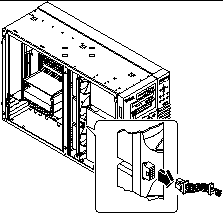
-
Deflect the tab that secures the fan tray in the upper guide.
-
Slide the fan tray out of the system.
Hold the tray at the center so it pulls out evenly.
Figure 8-2
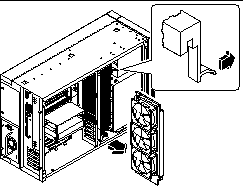
What Next
To replace the fan tray assembly, complete this task:
- © 2010, Oracle Corporation and/or its affiliates
