About Disk Array Configurations and Concepts
The Solstice DiskSuite software designed for use with the system lets you configure the machine's internal disks in several configurations called disk arrays, which improve performance, capacity, and availability.
Note -
Solstice DiskSuite and other software must be ordered separately.
This section describes some of the most popular and useful of those configurations, including:
-
Disk concatenation
-
Disk mirroring (RAID 1)
-
Disk striping (RAID 0)
-
Disk striping with parity (RAID 5)
-
Hot spares
-
Hot plug
The DiskSuite software creates metadevices--logical disk devices consisting of one or more physical disks or partitions from several disks. Once you use Solstice DiskSuite to create a metadevice, the operating system uses and maintains the metadevice as if it were a single device.
For instance, you can combine the three disks c1t2d0s2, c1t3d0s2, and c1t4d0s2 into the metadevice /dev/md/rdsk/d0.
Disk Concatenation
Disk concatenation is a method for increasing logical volume size beyond the capacity of one disk drive by creating one large metadevice from two or more smaller drives. This lets you create arbitrarily large partitions.
Figure 10-4
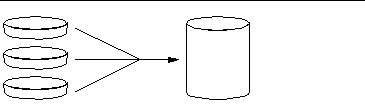
Using this method, the concatenated disks are filled with data sequentially, with the second disk being written to when no space remains on the first, the third when no room remains on the second, and so on.
RAID 1: Disk Mirroring
Disk mirroring is a technique that uses data redundancy--two complete copies of all data stored on two separate disks--to protect against loss of data due to disk failure. One metadevice is created from two disks.
Figure 10-5
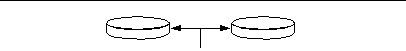
Whenever the operating system needs to write to the mirrored metadevice, both disks are updated. The disks are maintained at all times with exactly the same information. When the operating system needs to read from the mirrored metadevice, it reads from whichever disk is more readily accessible at the moment. The scheme is sometimes called RAID 1, where RAID stands for Redundant Arrays of Inexpensive Disks.
RAID 1 offers the highest level of data protection, but storage costs are high, since all data is stored twice.
RAID 0: Disk Striping
Disk striping (sometimes called RAID 0) is a technique for increasing system throughput by using several disk drives in parallel. Whereas in non-striped disks the operating system writes a single block to a single disk, in a striped arrangement each block is divided and portions of the data are written to different disks.
Figure 10-6
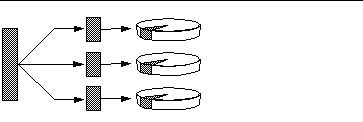
System performance using RAID 0 will be better than using RAID 1 or 5, but the possibility of data loss is greater because there is no way to retrieve or reconstruct data stored on a failed drive.
RAID 5: Disk Striping With Parity
RAID Level 5 is an implementation of disk striping in which parity information is included with each disk write. The advantage of the technique is that if any one disk in a RAID 5 array fails, all the information on the failed drive can be reconstructed from the data and parity on the remaining disks.
System performance using RAID 5 will fall between that of RAID 0 and RAID 1, and all data loss is fully protected.
Hot Spares
In a "hot spares" arrangement, one or more disk drives are installed in the system but are unused during normal operation. Should one of the active drives fail, disk write operations are automatically redirected to a hot spare disk and the failed disk drive is retired from operation.
Hot Plug
The system's disk bays are designed to permit disk drive removal and insertion while the system is powered on. Hot-plug technology significantly increases the system's serviceability and availability, by providing the ability to:
-
Add additional hardware dynamically to enable the system to handle an increasingly larger work load, perform load balancing, and improve performance of a running system.
-
Remove/replace faulty hardware with minimal system service disruption.
For more information about hot-pluggable disk drives, see "About Internal Disk Drives".
For More Information
See the documentation supplied with the Solstice DiskSuite software.
- © 2010, Oracle Corporation and/or its affiliates
