Configuration Files for Solstice PPP
Solstice PPP uses the information contained in the following files to establish IP connections over synchronous and asynchronous PPP links:
PPP Path Configuration File (ppp.conf)
The PPP path configuration file (/etc/opt/SUNWconn/ppp/ppp.conf) describes the synchronous and asynchronous (or dialup) paths used for IP connections over Solstice PPP links. It includes the ifconfig(1M) commands that establish the logical IP interfaces for Solstice PPP.
See "Editing the PPP Path Configuration File (ppp.conf)" for a detailed description of the parameters set in this file.
Link Configuration File (link.conf)
The link configuration file (/etc/opt/SUNWconn/ppp/link.conf) describes the synchronous and asynchronous devices used to create the PPP link. It includes dialing information for initiating asynchronous links to remote hosts.
See "Editing the Link Configuration File (link.conf)" for a detailed description of the parameters set in this file.
Modems Database File (modems)
The modems database file (/etc/opt/SUNWconn/ppp/modems) contains a description of the modems recognized by Solstice PPP, including the AT commands used by Solstice PPP to initialize the modems for incoming and outgoing connections.
See "Editing the Modem Database File (modems)" for instructions on how to add new modem descriptions to this file.
CHAT (or Connect) Scripts
The CHAT (or connect) scripts define exchange of information between the endpoints, which occurs during the link establishment phase. By default, the CHAT scripts are located in the directory /etc/opt/SUNWconn/ppp/script. You can change the location of the scripts by editing the location definition in the file link.conf and moving the files. CHAT scripts may be non-interactive (all the information to be exchanged is contained in the script) or interactive (the script prompts for user input).
You must create one CHAT script for each remote host to which the local host will initiate calls. Some of the information contained the CHAT script is dependent on the operating system running on the remote host. The PPP initialization script (pppinit) can create a template file for connecting to hosts running a Solaris environment. See "Editing the CHAT (or Connect) Scripts" for instructions modify the template file for other operating systems.
User Account Files (/etc/passwd and /etc/shadow)
To accept asynchronous PPP connections initiated by a remote host, there must be a corresponding user account created on the local machine. Use admintool(1M) to add the entries of the type shown in Figure 4-1 to the local user account files /etc/passwd and /etc/shadow.
Figure 4-1 PPP Login Entry in /etc/passwd
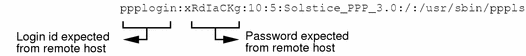
Combining the Configuration Files
Figure 4-2 shows how the files ppp.conf and link.conf are combined to define a point-to-point IP connection over a synchronous PPP link.
Figure 4-2 Configuration Files for Synchronous Connections
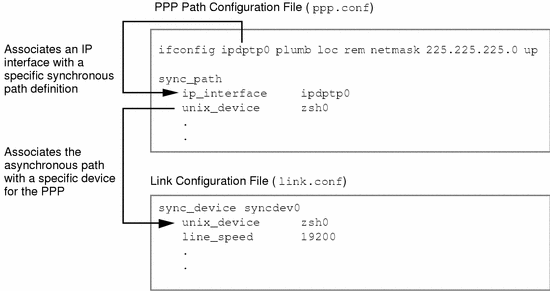
Figure 4-3 shows the relationship between the files ppp.conf, link.conf, and the CHAT script used to initiate a point-to-point IP connection to a remote host over an asynchronous PPP link.
Figure 4-4 shows the relationship between the files ppp.conf, link.conf, and the user account used to accept a point-to-point IP connection from a remote host over an asynchronous PPP link.
Figure 4-3 Configuration Files for Initiating Asynchronous Connections
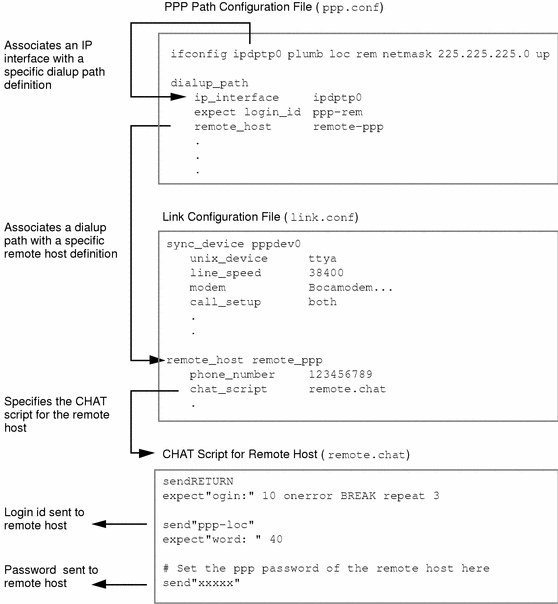
Figure 4-4 Configuration Files for Accepting Asynchronous Connections
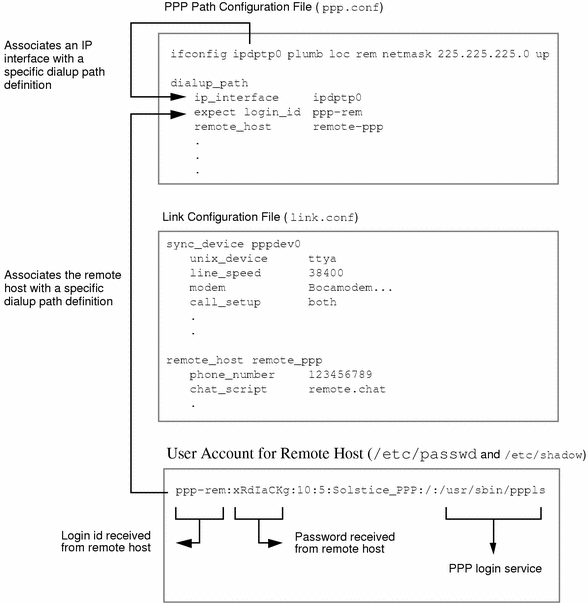
- © 2010, Oracle Corporation and/or its affiliates
