Special Form
Special forms are based on Regular forms. Special forms are automatically displayed. There are two types of special forms: Error forms and Verify forms.
-
An error form does not change the system state. It displays an error icon, and enables you to correct the error and re-enter information in a Regular form. Errors are marked on the form next to the relevant field. Figure 1-5 shows an Error form for the User Accounts module.
Note -
If the information you enter in a form produces an error, the system state is not changed. The form is re-displayed with the erroneous data. You must correct the data.
-
In a Verify form, you only confirm a previous choice (Figure 1-6)
Figure 1-5 Error Form
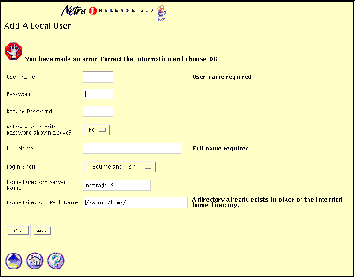
Figure 1-6 shows a Verify form for the User Accounts module.
Figure 1-6 Verify Form
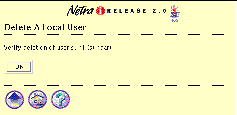
- © 2010, Oracle Corporation and/or its affiliates
