| Netra CT Server Installation Guide
|
   
|
This chapter describes how to prepare your site for installing the Netra CT server. This chapter contains the following topics:
Tools Required
You will need the following tools to perform the procedures in this document:
- No. 1 Phillips screwdriver
- No. 2 Phillips screwdriver
Planning the Placement of the Rack
The Netra CT chassis and the servers within the chassis come in two models:
- Front-access model--designed so that all the cables to the CompactPCI cards are connected from the front of the chassis. This model is used in areas where the rack is positioned in a room in such a way that the rear of the chassis is inaccessible.
- Rear-access model--designed so that all the cables to the CompactPCI cards are connected from the rear of the chassis. This model is used in areas where the rack is positioned in a room in such a way that both the front and the rear of the chassis is accessible.
|
Note - The AC-powered chassis and servers are available only as rear-access models.
|
Determining If You Have a Front-Access or Rear-Access Model
If you are not sure whether you have a front-access or a rear-access model, go to the front of the chassis and look at the top part of the chassis.
- If you see the DC connectors at the front of the chassis, you have a front-access model (FIGURE 2-1).
- If you do not see DC connectors at the front of the chassis, and metal filler plates fill the gaps where the DC connectors would normally be, you have a rear-access model (FIGURE 2-1). The DC connectors are at the rear of the chassis for the rear-access model.
FIGURE 2-1 Front-Access and Rear-Access Models
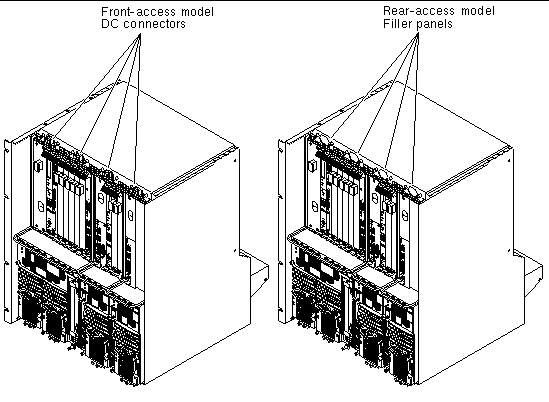
Example of Server Room Layout
FIGURE 2-2 shows an example of a server room layout and how the front-access and rear-access model chassis and servers might be positioned.
FIGURE 2-2 Example of a Server Room Layout
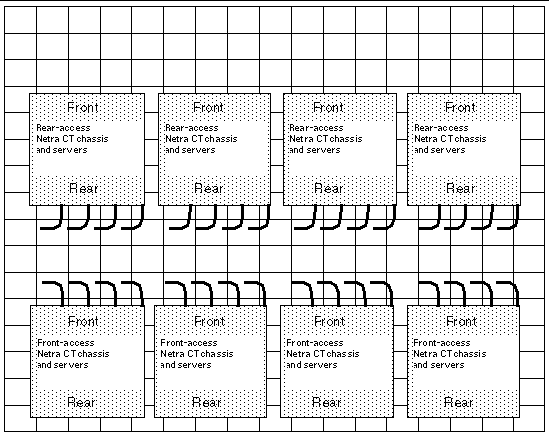 [ D ]
[ D ]
Planning the Rackmounting Configuration
You can mount several Netra CT chassis into a rack, depending on the size and model of the rack. For example, you could install up to three Netra CT chassis in a standard 19-inch rack, with room left over for one or more external SCSI devices, if necessary.
The following figures show how the Netra CT chassis can be installed in a rack, along with supported external SCSI devices. Note that the external SCSI device shown in the figures might be different from the one that you will be using in your configuration.
FIGURE 2-3 Example Configuration 1--Three Chassis, No External SCSI Devices
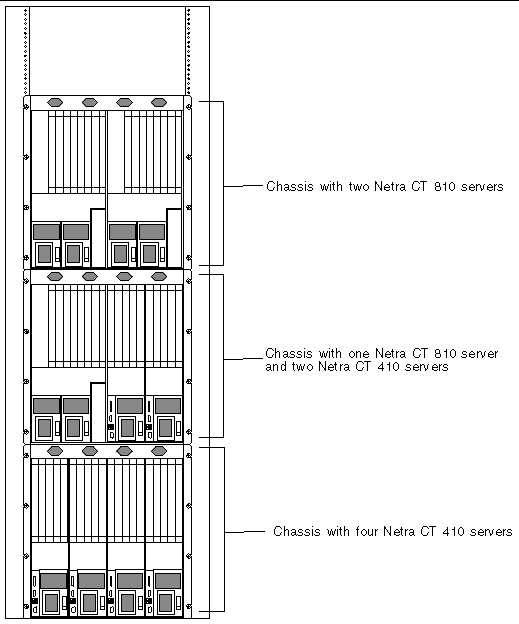
FIGURE 2-4 Example Configuration 2--Three Chassis, Two External SCSI Devices
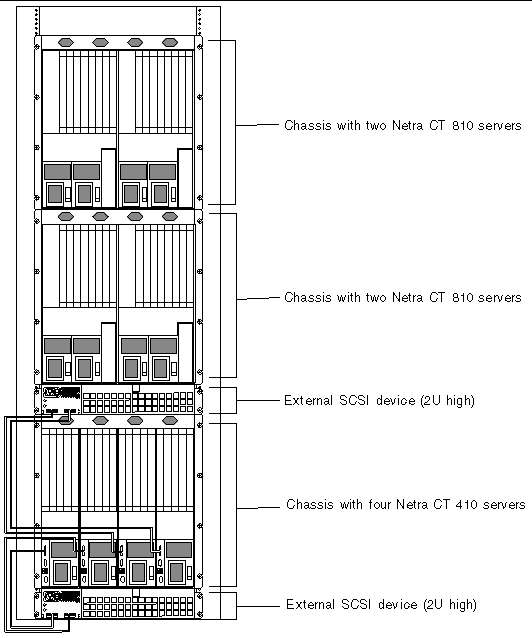 [ D ]
[ D ]
Chassis and Server Physical SpecificationsChassis Physical Specifications
TABLE 2-1 Netra CT Server Chassis Physical Specifications
|
|
U.S.
|
Metric
|
|
Width
|
17.5 inches
|
444.5 mm
|
|
Depth--DC model:
|
|
|
- Default configuration, with rackmount brackets extended as shown in FIGURE 2-5
|
15.8 inches
|
400 mm
|
- With rackmount brackets flush against the bottom of the chassis
|
13.8 inches
|
350 mm
|
|
Depth--AC model:
|
|
|
- Default configuration, with rackmount brackets extended as shown in FIGURE 2-6
|
18.3 inches
|
465 mm
|
- With rackmount brackets flush against the bottom of the chassis
|
16.3 inches
|
415 mm
|
|
Height
|
21 inches
|
533.6 mm
|
|
Weight (empty)
|
74 lbs
|
33.6 kg
|
|
Weight (fully-loaded)
|
150 lbs
|
68 kg
|
FIGURE 2-5 Physical Specifications for the Netra CT Chassis, DC model
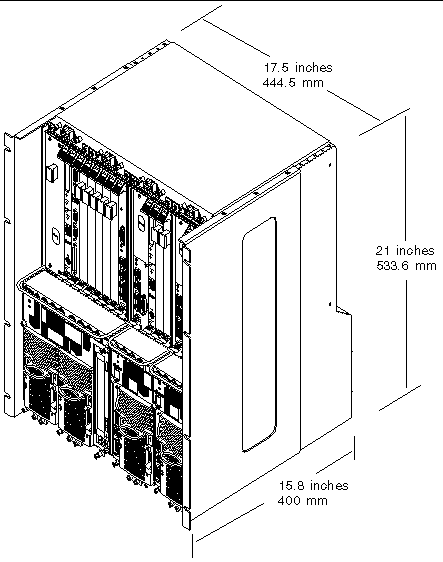
FIGURE 2-6 Physical Specifications for the Netra CT Chassis, AC model
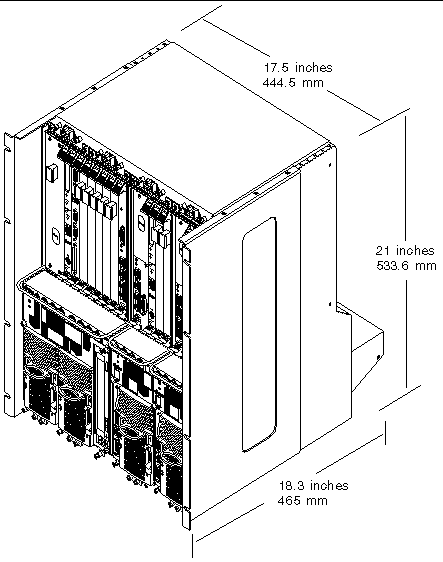
Netra CT 810 Server Physical Specifications
TABLE 2-2 Netra CT 810 Server Physical Specifications
|
Measure
|
U.S.
|
Metric
|
|
Width
|
8.6 inches
|
217.5 mm
|
|
Depth--DC model
|
15 inches
|
378.3 mm
|
|
Depth--AC model
|
15.4 inches
|
391.3 mm
|
|
Height
|
20.2 inches
|
512.7 mm
|
|
Weight, fully-loaded
|
38 lbs
|
17.2 kg
|
FIGURE 2-7 Netra CT 810 Server Physical Specifications
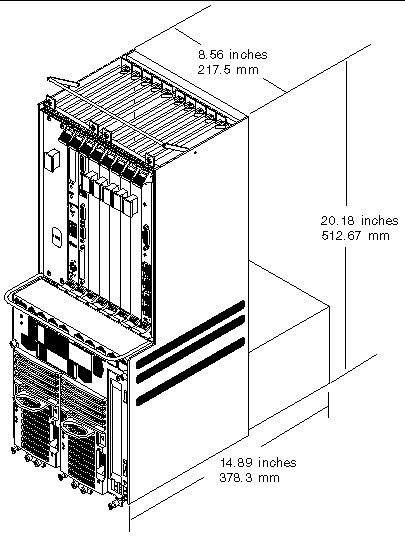
Netra CT 410 Server Physical Specifications
TABLE 2-3 Physical Specifications, Netra CT 410 Server
|
Measure
|
English
|
Metric
|
|
Width
|
4.3 inches
|
108 mm
|
|
Depth--DC model
|
14.9 inches
|
378.7 mm
|
|
Depth--AC model
|
15.4 inches
|
391.7 mm
|
|
Height
|
20.2 inches
|
512.7 mm
|
|
Weight, fully-loaded
|
22 lbs
|
10 kg
|
FIGURE 2-8 Netra CT 410 Server Physical Specifications
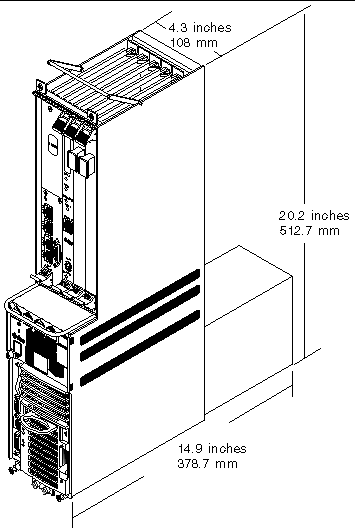
Power Source Requirements
The power source requirements for your servers are dependent on whether the servers are AC-powered or DC-powered.
DC Source Site Requirements
TABLE 2-4 DC Power Requirements
|
Electrical Element
|
Requirement
|
|
Voltage (nominal)
|
-48 VDC, -60 VDC
|
|
Input current (maximum)
|
14 A
|
|
Max. input surge current
|
17 A
|
- Reliably connected to protected earth ground (the battery positive terminal is connected to earth ground)
- May be supplied by one or two power sources, isolated from each other
- Capable of providing up to 600 W of continuous power per feed
- Limited to TNV-2 as defined by UL 1950 and IEC 60950
|
Note - The DC version of the Netra CT server must be installed in a restricted-access location. Per the intent of the National Electrical Code, a restricted-access location is an area intended for qualified or trained personnel only and has access controlled by a locking mechanism, such as a key lock or an access card system.
|
DC Supply and Ground Conductor Requirements
- Suitable conductor material: use copper conductors only
- Power supply connections through the input connector: 12 AWG (between the Netra CT server and the source). There are three conductors:
- -48V (negative terminal)
- Chassis ground connection
- -48V Return (positive terminal)
- System ground conductor: 12 AWG (to be connected to the chassis)
- Cable insulation rating: minimum of 75°C (167°F), low smoke fume (LSF), flame retardant
- Cable type to be one of the following:
- UL style 1028 or other UL 1581(VW-1) compliant equivalent
- IEEE 383 compliant
- IEEE 1202-1991 compliant
- Branch circuit cable insulation color: per applicable National Electrical Codes
- Grounding cable insulation color: green/yellow
Overcurrent Protection Requirements
- Overcurrent protection devices must be provided as part of each equipment rack.
- Circuit breakers must be located between the DC power source and the Netra CT server. Use one 20-amp, double-pole, fast trip DC-rated circuit breaker for each power supply unit.
|
Note - Overcurrent protection devices must meet applicable national and local electrical safety codes and be approved for the intended application.
|
AC Specifications
The power supplies on the AC version convert incoming AC voltage to outgoing DC voltages.
AC Source Site Requirements
TABLE 2-5 AC Power Requirements
|
Electrical Element
|
Requirement
|
|
Voltage
|
100 VAC to 240 VAC (nominal)
|
|
Frequency
|
47-63 Hz
|
|
Max. current
|
12 A (6.0 A per cord)
13 A (6.5 A per cord) in Japan
|
|
Max. surge current
|
100 A peak
|
Requirements
- Overcurrent protection devices must be provided as part of each host equipment rack.
- Circuit breakers are located between the AC source and the Netra CT server.
- Circuit breakers must not trip when presented with inrush current of 100 amps lasting 10 ms.
|
Note - Overcurrent protection devices must meet applicable national and local electrical safety codes and be approved for the intended application.
|

|
Caution - Before disconnecting power from a single power supply unit, power off the power supply unit. If disconnecting power from a server, power off the server before disconnecting the power. See instructions in Chapter 7 for powering off a server.
|
You can disconnect the power for servicing in any of the following ways:
- Unplug the appropriate AC cables from the AC connectors at the rear of the chassis:
- If you want to disconnect power to all of the Netra CT servers in a chassis, unplug the AC cables from all four of the AC connectors at the rear of the chassis.
- If you want disconnect power only to certain Netra CT servers installed in a chassis or to a specific power supply unit in a server, determine which AC connectors at the rear of the chassis supply power to the power supply unit(s) in the Netra CT servers. FIGURE 2-9 shows how to match the AC connectors at the rear of the chassis to the power supply units in the Netra CT servers. Note that if you want to disconnect all power to a Netra CT 810 server, you must determine which AC connectors supply power to the two AC power supply units in the Netra CT 810 server and unplug both of those AC cables from the AC connectors.
- Unplug the appropriate AC cables from the AC power sources.
- Turn off the circuit breakers in the rack where the enclosure is mounted.
FIGURE 2-9 Matching AC Power Supply Units to AC Connectors
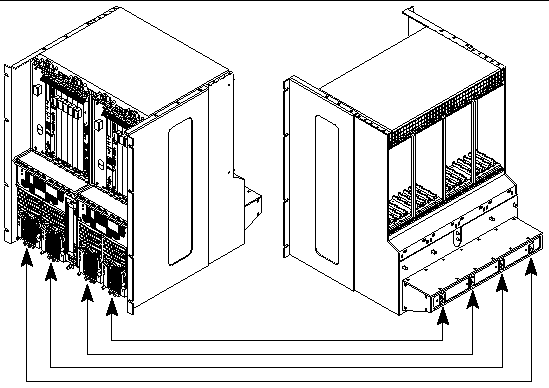 [ D ]
[ D ]

|
Caution - External filtering and surge suppression devices may be required on the power feeds where branch circuit electromagnetic characteristics are unknown.
|
Connecting Logic Ground and Chassis Ground
The Netra CT servers are shipped out of the factory with the logic ground and chassis ground isolated by default. If you want to connect the logic ground and the chassis ground, follow these instructions:
1. Remove the Netra CT server, if you have not done so already.
Refer to To Remove the Servers From the Chassis for those instructions.
2. Go to the rear of the Netra CT server and locate the two M5 threaded studs on the midplane next to the ground symbols.
3. Remove the two screws and install a grounding plate to connect the two studs (FIGURE 2-10).
This connects the logic ground and chassis ground.
FIGURE 2-10 Installing a Grounding Plate
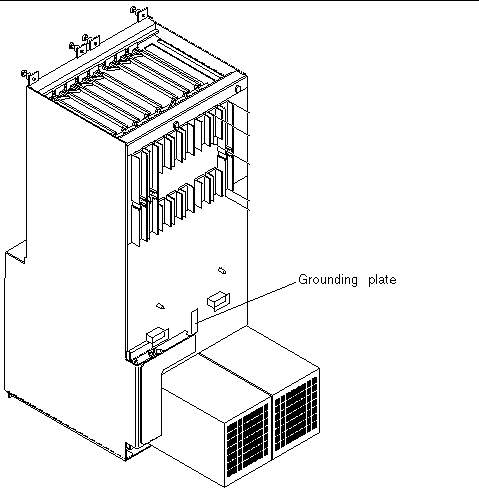
Cooling Requirements
The Netra CT server is cooled by having air drawn in from the front of the system and exhausted out the rear. You must allow 8 inches (203.2 mm) in front and at the back of the server to ensure proper cooling. FIGURE 2-11 shows the airflow for the Netra CT 810 server, and FIGURE 2-12 shows the airflow for the Netra CT 410 server.
FIGURE 2-11 Airflow, Netra CT 810 Server (Side View)
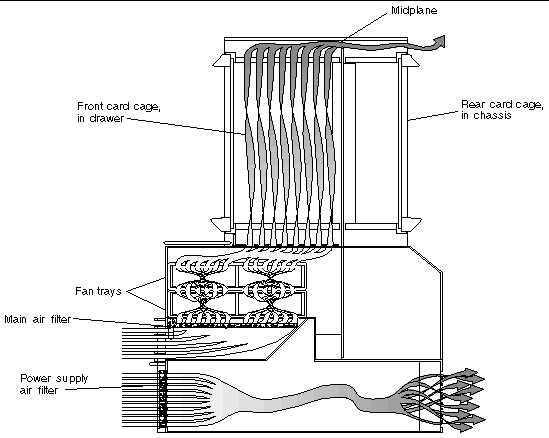 [ D ]
[ D ]
FIGURE 2-12 Airflow, Netra CT 410 Server (Side View)
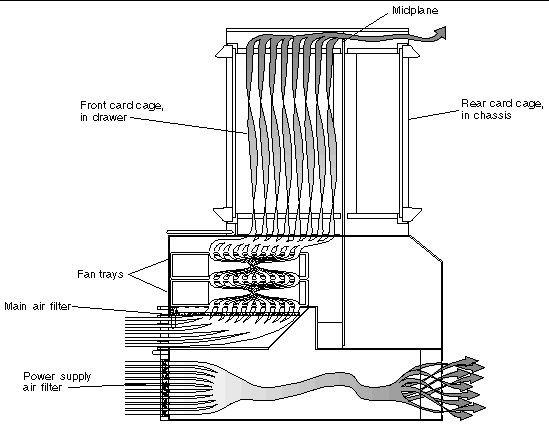 [ D ]
[ D ]
Environmental Specifications
TABLE 2-6 Environmental Specifications
|
Type
|
Location
|
Minimum to Maximum Range
|
|
Temperature
|
Operating
|
-5°C to 45°C (23°F to 113°F)
|
|
|
Nonoperating
|
-40°C to 70°C (-38°F to 158°F)
|
|
Short term (less than 96 consecutive hrs)
|
Operating
|
-5°C to 55°C (23°F to 131°F)
|
|
Relative humidity
(noncondensing)
|
Operating
|
5% to 93% RH
|
|
|
Nonoperating
|
93% RH max
|
|
Altitude
|
Operating
|
0 ft to 13,123 ft (0m to 4000m)
|
|
|
Nonoperating
|
0 ft to 39,370 ft (0m to 12,000m)
|
|
Declared noise emissions in accordance with ISO 9296
|
|
Chassis w/two Netra CT 810 servers
|
|
Sound power LWAd Operating 6.7 B
(1B = 10 dB)
|
|
|
|
Idle 6.7 B
|
|
Chassis w/four Netra CT 410 servers
|
|
Sound power LWAd Operating 7.1 B
(1B = 10 dB)
|
|
|
|
Idle 7.1 B
|
| Netra CT Server Installation Guide
|
816-2481-13
|
   
|
Copyright © 2004, Sun Microsystems, Inc. All rights reserved.
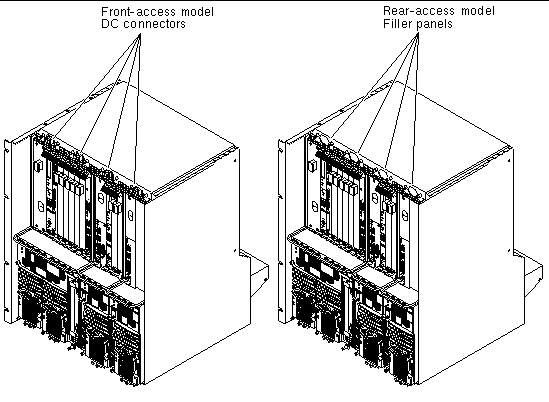
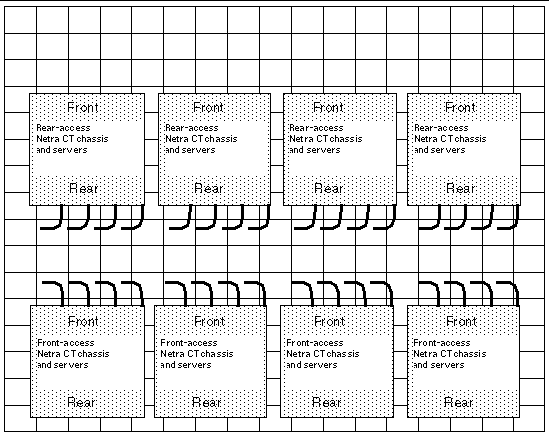 [ D ]
[ D ]
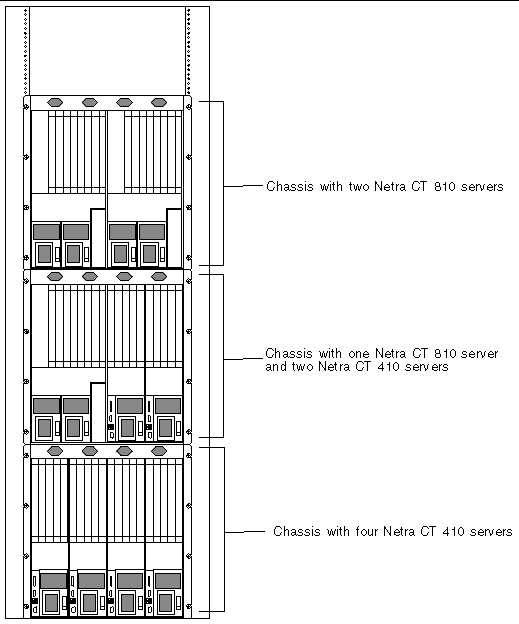
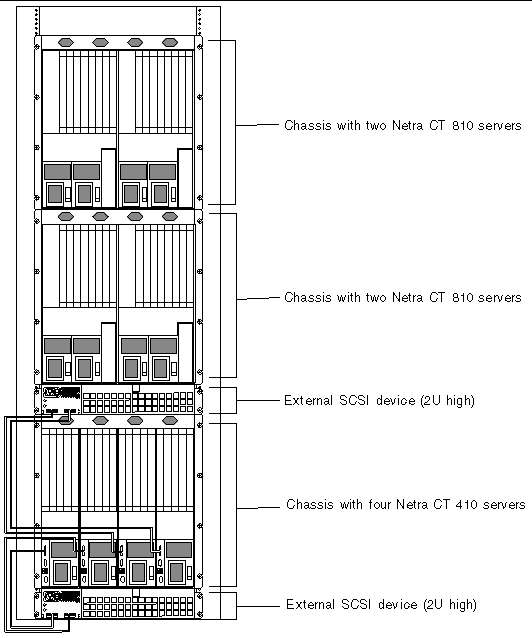 [ D ]
[ D ]
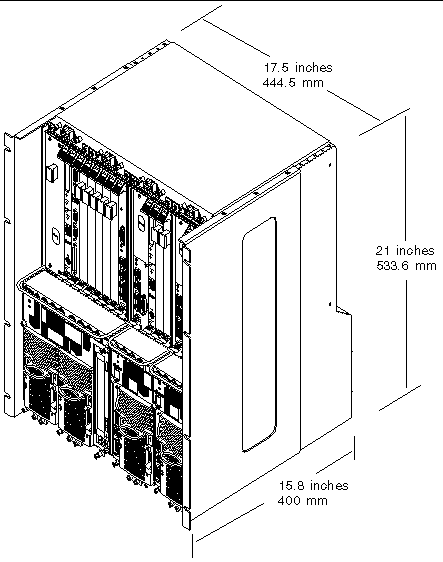
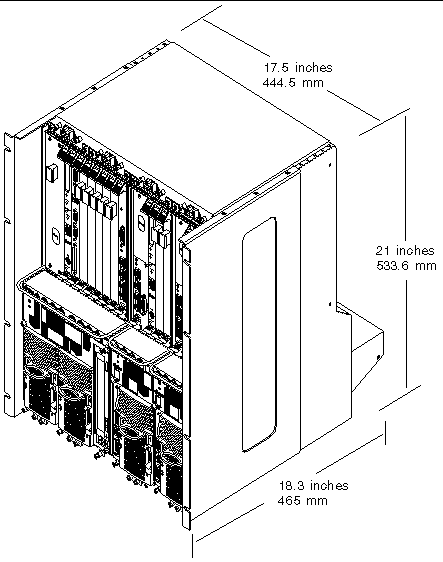
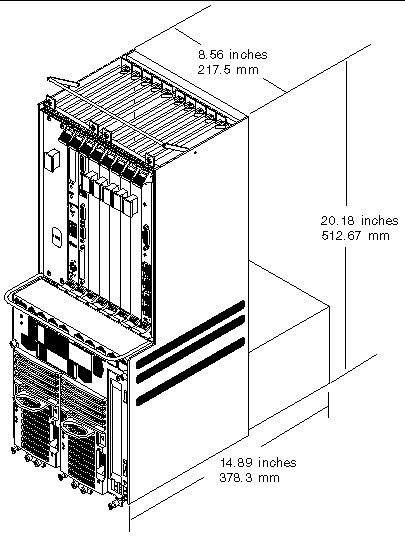
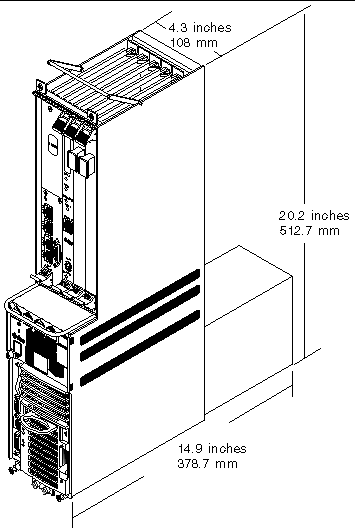

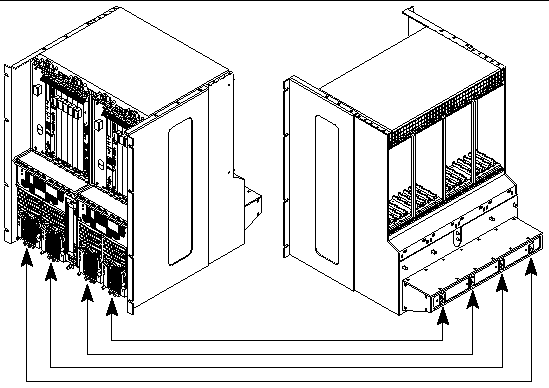 [ D ]
[ D ]

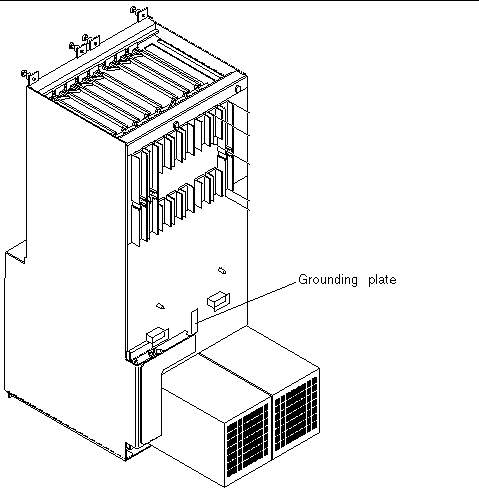
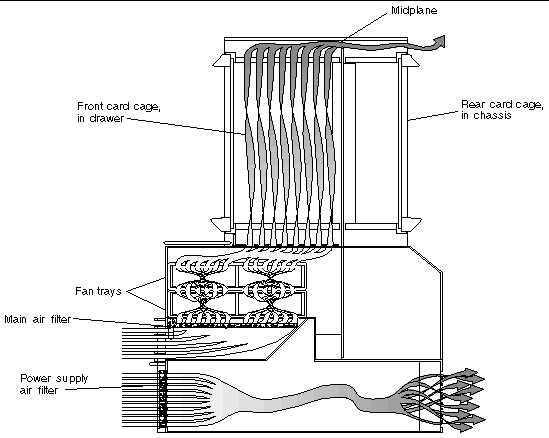 [ D ]
[ D ]
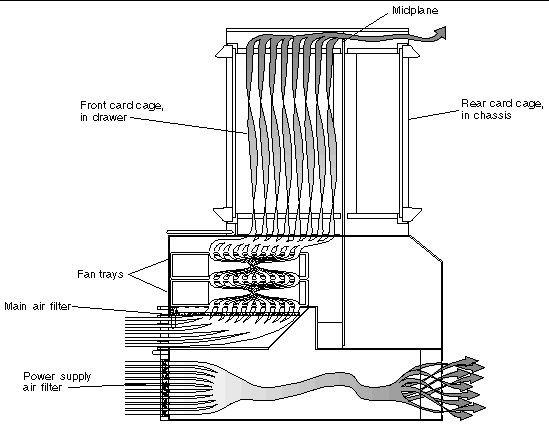 [ D ]
[ D ]