 How To View the Active Farm
How To View the Active Farm
Steps
-
Open the Main screen.
-
Click the Deployed tab in the Farm Chooser from the Control Center Main screen as shown in Figure 2–13:
Figure 2–13 Farm Chooser
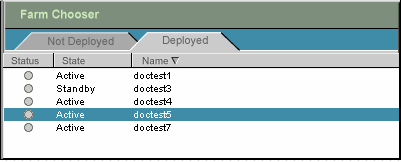
-
Select the desired farm to display.
The lifecycle icon indicates the farm state.
The farm opens automatically in the Main screen. The farm is available immediately after the farm is activated.
- © 2010, Oracle Corporation and/or its affiliates
