N1 Provisioning Server 3.1, Blades Edition, Control Center Management Guide
 How To View Element Configuration
How To View Element Configuration
Steps
-
Open the active farm in the Main,
Monitor, or Editor screens.
-
Right-click the element.
A pop-up menu appears
|
In Main and Monitor
|
In Editor
|
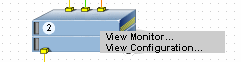
| 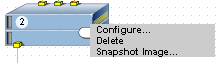
|
-
Select View Configuration (Main)
or Configure (Editor) to display the following
configuration screen.
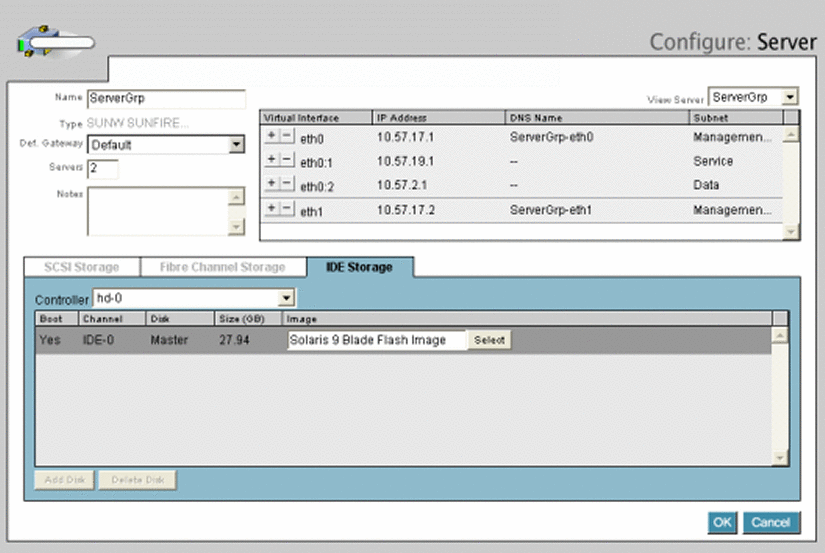
- © 2010, Oracle Corporation and/or its affiliates