 How To Set Contract Parameters
How To Set Contract Parameters
Steps
-
On the Main screen, click Admin on the navigation bar.
The Control Center Administration screen appears.
-
Select the appropriate account and farm at the left-hand side of the screen.
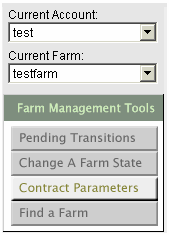
-
Click Contract Parameters in the Farm Management tools bar.
-
Select the contract type from the Farm Contract Type drop-down list that displays all the contract types currently defined in the system.
Depending on the Minimum and Maximum parameters of the selected contract type, you can specify minimum and maximum values for service units, all hardware in the I-Fabric, or both. If either the minimum or maximum system parameter of the selected farm type is of Service Units (SU) only, or SUs and Hardware Types, you must enter a value between 0 and 2147483647 for the Service Units field(s), except when unlimited maximum is selected.
Service Units is defined as a way to abstract any individual device to enable utility-like computing service. If you are interested in using SUs as a method for providing flexible pay-for-use computing resources to your users, contact Technical Support for information on the SU-based service model.
The optional Start Date and End Date determine the effective period of the farm contract type. The Start Date field defaults to the Start Date entered during farm submission. Submit saves the changes, and Reset reloads the farm's last saved contract type.
-
Click Submit.
- © 2010, Oracle Corporation and/or its affiliates
