 How To Reactivate a Farm
How To Reactivate a Farm
Steps
-
Do one of the following steps:
-
From the Editor, select the farm that you want to reactivate from the drop-down list
-
From the Farm Chooser, select the farm on Standby from the Deployed list.
-
Click Edit to open the farm in the Editor.
The farm appears in the Farm View Area.
-
-
Click the Action menu and choose Reactivate
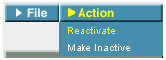
When you click Reactivate, the Activate Farm dialog appears as shown in Figure 4–6.
Figure 4–6 Submit for Activation
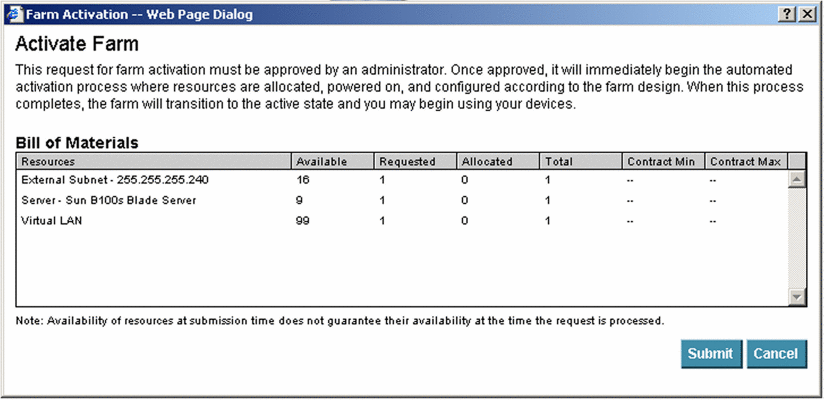
The Bill of Materials section of the Activate Farm dialog box displays a list of resources that includes the following information:
-
Available—the number of resources available by type at this point in time in the I-Fabric.
-
Requested—the number of resources by type that you are requesting in this submission.
-
Allocated—the number of resources allocated in the farm to date.
-
Total—the total number of resources you will have if this request is processed, that is, the sum of requested and allocated resources.
-
Contract Min—the minimum limit, or quota, of resources by type that your contract allows.
-
Contract Max—the maximum limit, or quota, of resources by type that your contract allows.
 Caution –
Caution – Any listing that appears in red indicates that there are not enough resources currently available in the I-Fabric to accommodate this request. Consequently, click Cancel and either free resources and submit your farm again, or adjust your farm design and submit the farm.
Smaller subnets can be created from larger subnets. Consequently, allocation can succeed even though the Bill of Materials indicates otherwise.
-
-
If all requested resources are available to accommodate this request, click Submit to submit your farm.
After the farm update request has been submitted, you need to validate the farm design, unblock the farm request, and if necessary, change the contract parameters. Use the Farm Management Tools in the Administration screen to perform these tasks.
You should also check resource availability prior to unblocking the request to avoid getting a “No more resources available” message.
- © 2010, Oracle Corporation and/or its affiliates
