Main Window Areas
When you select a tool icon in the Solstice Launcher, the tool's main window is displayed. Many of the tools have main window areas similar to the Host Manager's main window shown in Figure 5-1.
Figure 5-1 Host Manager Main Window Areas
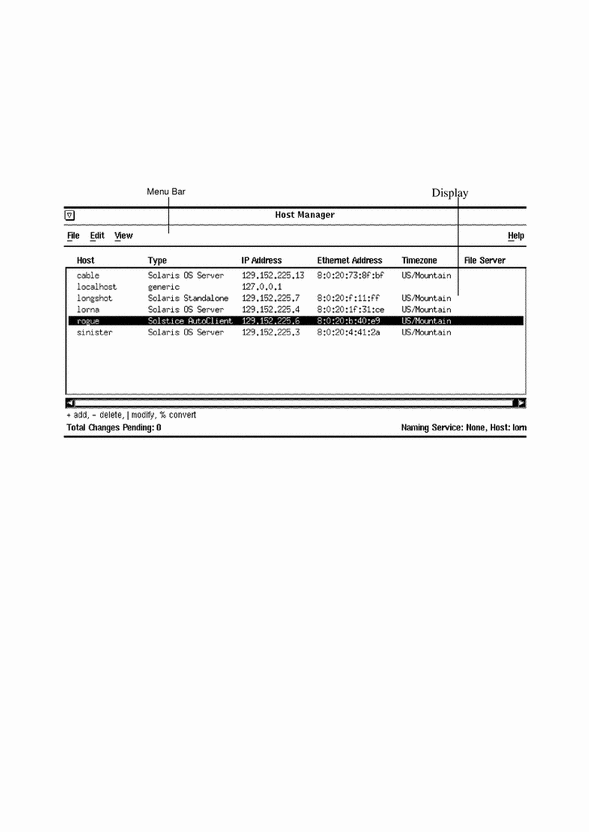
The main window contains two areas: a menu bar and a display area. The menu bar usually contains four menus: File, Edit, View, and Help. For more information on these menus, see the online help (the section "Using Admin Help" describes how to access online help).
Disk Manager and File System Manager have a different main window. See Chapter 11, Managing Disks and File Systems With Storage Manager, for more details.
- © 2010, Oracle Corporation and/or its affiliates
