Using Admin Help
An important part of the Solstice AdminSuite software is a Help utility called Admin Help. Admin Help provides detailed information about Solstice AdminSuite tools and their functions.
-
To access Admin Help from a Solstice AdminSuite tool's main window, choose "About xx Manager" from the Help menu.
-
To access the online help from a Solstice AdminSuite application's command window, click on the Help button.
Figure 5-2 shows the Admin Help window.
Figure 5-2 Admin Help Window
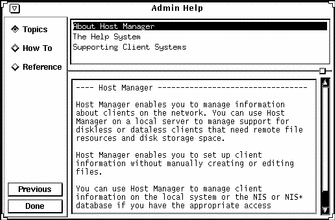
The titles displayed in the top window pane identify the list of topics available for each level of help.
The text displayed in the bottom window pane describes information about using the current menu or command.
Use the scroll bars to the right of each pane to scroll through the help information displayed.
On the left side of the Admin Help window are buttons used to find information and navigate through the help system. The buttons are described in Table 5-1.
Table 5-1 Admin Help Buttons|
This Button ... |
Is Used To ... |
Notes |
|---|---|---|
|
Topics
|
Displays a list of overview topics. |
Click on a title in the top window pane to view the accompanying help text. |
|
How To |
Displays a list of step-by-step procedures. |
Click on a title in the top window pane to view the accompanying help text. |
|
Reference |
Displays a list of more detailed information. |
Click on a title in the top window pane to view the accompanying help text. |
|
Previous |
Returns to the last accessed help text. |
The help viewer automatically returns to the previous help selection. |
|
Done |
Exits the help system. |
The Admin Help window is closed. |
- © 2010, Oracle Corporation and/or its affiliates
