Chapter 6 Backup Archive
This chapter explains how to install and use the optional Backup archive application. The following topics are addressed in this chapter:
Overview
The Backup archive application (nwarchive) provides archive services to Backup client machines for which you have enabled archiving. The archive process captures files or directories as they exist at a specific time and writes the data to special archive storage volumes. After the archive information is completed, you can delete the original files from the disk (called Failed Cross Reference Format) to conserve space.
Use Backup Archive in addition to scheduled Backup backups to protect your data. Although backups provide short-term insurance against data loss due to hardware failure or user error, archives offer a long-term strategy for data preservation. You can remove archive files from primary disk storage to make space for newer files, and retain them in archive volumes for quick retrieval in the future.
Archived data is never subject to automatic recycling, so Backup cannot accidentally overwrite archived data. Entries for archive volumes are maintained in the media database forever. To restore archived data to local disk, use the Backup retrieve program (nwretrieve).
Because archive data is in a different format than Backup backup save set data, it must be written to different volumes, regardless of whether the archive performed is a PC or UNIX style archive.
A PC style archive provides the option to store client file index entries, which enables you to browse and recover individual files from within the archive save set. You enable this option by selecting the Store Index Entries attribute in the Pools resource you configure for the PC style archive.
The client file indexes created during a PC style archive to an archive pool that has the Save Index Entries attribute enabled cannot be written to the same volume as the archived save sets. If you enabled the Store Index Entries attribute for the Pool designated for the PC style archive, the client file indexes are automatically written to a volume from the Default pool during the next scheduled backup. If you need to direct the client file indexes for the archive to a volume pool other than Default, see "Example: Directing Client Indexes and Bootstrap to a Separate Pool " for further information.
A UNIX style archive does not provide the option to store client file index entries. You cannot retrieve individual files from the archive save set. A unique annotation of 1024 characters or less identifies each archive save set, for retrieval at a later date.
Installation Requirements
Before you enable the Backup archive program, make sure you have:
-
An archive enabler certificate for the Backup server.
-
Backup Server Edition, Backup Network Edition, or Backup Power Edition installed and enabled on the Backup server.
-
A device, either standalone or in an autochanger or silo, connected to a Backup server or storage node. To clone your archives, you must have two devices available.
How to Evaluate Backup Archive
If you already have an authorized copy of Backup software, you must enter a special evaluation enabler to evaluate Backup Archive. The evaluation period is 45 days; Backup Archive stops functioning at the end of the evaluation period.
Follow the instructions listed under "How to Enable Backup Archive " to enter the special evaluation enabler code:
# nsrcap -v -c e76c69-a87b2c-3f8fbe |
You can only use this evaluation enabler code once per network, or it disables all the Backup servers (even for backup) that you enabled with it.
When you purchase Backup Archive, SunSoft or your Authorized Reseller sends a new enabler code that you can register and authorize for permanent use. To enter your new enabler code, delete the current Archive Support record (which includes the evaluation enabler code) in the Registration resource, then follow the instructions in "Enabling, Registering, and Authorizing Backup Archive".
Enabling, Registering, and Authorizing Backup Archive
The Backup distribution files include the Backup Archive software.
If you are evaluating Backup, the archive program is automatically enabled for a 30-day evaluation period. To continue to use the archive program after the evaluation period, you must purchase and enter the enabler code, as described, and register the product.
If you want to evaluate Backup Archive with an enabled Backup server, see the instructions in "How to Evaluate Backup Archive".
If you want to use Backup Archive indefinitely, you must follow the instructions explaining how to enable, register, and authorize Backup Archive.
How to Enable Backup Archive
-
Purchase a Backup Archive enabler from SunSoft or a SunSoft Authorized Reseller.
A certificate with your enabler is sent.
-
After you receive the enabler certificate, become root on your Backup server.
-
Issue the nwadmin command to start the GUI version of the Backup administration program.
-
Open the Registration window.
-
Click Create.
-
Enter the enabler code.
-
Click Apply.
-
Register Backup Archive as soon as possible after you enable it.
Backup Archive stops functioning if you do not register it within 45 days of entering the enabler.
How to Register Backup Archive
-
In the Backup administration program, display the Server resource in tabular mode.
-
Email the registration information to license@Sun.com.
Alternately, you can fax the Product Registration Form to the Sun Licensing Center at 1-801-431-3657.
After you send in your registration information, the Licensing Center sends you an authorization code.
How to Authorize Backup Archive
-
In the Backup administration program, display the Registration resource.
-
In the Registration resource, select Archive Support from the list.
-
In the Auth Code attribute, enter the authorization code you received.
See "How to Register and Authorize Your Software " for more information about how to enable and register Backup products.
Permissions for Archive and Retrieve
After you enter the archive enabler code for the Backup server, all clients of that server are enabled for Backup Archive by default. In the Clients resource, you can disable or enable archiving for individual clients in the Archive Services attribute. To archive data that resides on the Backup server, make sure that the Archive Services attribute is enabled in the Clients resource for the server.
When you enable the Archive Services attribute for a client resource, you also enable the Archive Services attribute for all other clients of the same name on that server. For example, if you have a Backup BusinesSuite module and the Backup client installed on the same machine that backs up to the same Backup server, both client resources have the same name. Archive Services is either enabled for both or disabled for both.
You can restrict access to Backup Archive on each client by granting permission to specific users in the Archive Users attribute of the Clients resource. Users listed in the Archive Users attribute can archive any file for which they have read permission, and they can browse the archive save sets (view the annotation information in the media database).
By default, only the owner of an archived save set or the Backup administrator can retrieve that save set. To allow all enabled archive users to retrieve any archived file, enable the Public Archives attribute in the Server resource. Whether you enable or disable the Public Archives attribute, retrieved files retain their original file ownership and access permissions.
You cannot omit specific clients from the retrieval permissions when you enable the Public Archives attribute.
Archiving Data
On Solaris machines, you can start an archive from either Backup Archive on the client machine or the Backup administration program on the server. In the Backup administration program, you can set up a UNIX client's archive to start immediately or later. On Backup clients of other platforms, you can only initiate an archive from the Backup User client application.
Unlike scheduled backups, scheduled archives only run once. The advantage of a scheduled archive is that you can run the archive at a time when network traffic is low and not tie up machine resources during business hours.
How to Request an Archive from a Backup Client
-
UNIX client: Enter nwarchive at the command prompt to start Backup Archive.
PC client: Start the Backup User program and select Archive.
-
Select the files you want to archive.
PC client: Specify the options to verify, clone, groom, or compress the data.
-
Start the archive.
Backup prompts you to enter an annotation. You must enter an annotation before Backup begins the archive.
UNIX client: In the dialog box where Backup prompts you to enter an annotation, you can also specify options to verify, clone, groom, or compress the data.
The archive starts immediately, if an appropriate archive volume is mounted, and continues until it finishes. If you selected a large amount of data, the archive can take a long time.
How to Schedule an Archive on the Backup Server for a UNIX Client
-
Start the Backup administration program.
Change to a different Backup server, if necessary.
-
Create an archive request.
-
You must enter an annotation as part of the archive request.
-
In the Status attribute, select either Start Now or Start Later.
-
In the Save Set attribute, specify the path of the files you want to archive.
-
Specify any options, such as verify, clone, and groom.
For specific instructions on how to use the Backup administration program, refer to the online help.
-
-
Apply your selections.
To view information about scheduled archives, such as the status of the archive request and the name of the archive request, display the Archive Request Control resource. If you specified a notification command in the Archive Completion attribute of the Archive Request resource, Backup sends a notification when the archive is finished.
How Backup Performs an Archive
The implementation of the archive process differs across operating system platforms. Backup uses two types of archives:
-
PC style archive
You cannot schedule a PC-style archive from the Backup server; it is initiated by the client's save program. This style of archive also gives the user the option to delete the original files after the files are archived. To provide cross-platform compatibility with Solaris servers, the Backup server for Solaris has a preconfigured PC Archive volume pool to receive data generated by archives from non-UNIX clients.
Refer to the Backup User program online help for instructions on how to make an archive request from a Windows NT or PC client.
-
On UNIX, you can use the archive program (nwarchive) for manual archives from the client, or you can schedule archives from the server. (Refer to the online help for details explaining how to use the Backup programs to start an archive.) Whether you initiate the archive on the client or the server, the archive is performed by the client's nsrarchive program, which is initiated by the client's nsrexecd daemon. Figure 6-1 illustrates the UNIX-style archive implementation.
You cannot select the Store Index Entries option in the Pools resource for UNIX-style archives. If you select the option and then apply your changes, you receive an error message. With a UNIX-style archive, you can only retrieve the entire archive save set; you cannot browse or retrieve individual files from within the archive save set.
Figure 6-1 UNIX Archive Operation
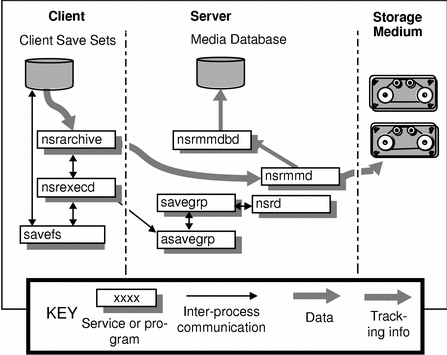
During the archive operation, the data is written to storage volumes of the archive pool type. The archive volume can be in a device attached to the Backup server or a device attached to a storage node (called a remote device). Information about the archive data, including the annotation that you entered as part of the archive request, is tracked in the Backup server's media database. The client file index entries that are generated during an archive are backed up during the next scheduled backup, to volumes from the Default pool. Index entries are not made for a UNIX-style archive.
You can select the verification, grooming, and cloning options for an archive operation. If you select verification, Backup checks the integrity of the data on the storage volume against the original data on the client system. If you select grooming, Backup deletes the archived save sets from the source client machine. If you select cloning, a copy of each archive save set is written to a volume from an Archive Clone pool, similar to the process of cloning backup save sets. You can select cloning, verification, and grooming for an archive in either the Archive Options window of the Backup archive program or the Archive Request resource in the Backup administration program for UNIX-style archives.
Retrieving Archived Data
To copy archived data back to a UNIX client machine, use the Backup retrieve program (nwretrieve) or enter nsrretrieve at the command line. To retrieve archived data on a PC client, use the Recover function in the Backup User program. For detailed instructions on how to use the Backup retrieve program and the Backup User program, refer to the online help. For more information about nsrretrieve, see "nsrretrieve " or refer to the nsrretrieve(1m) man page.
You can retrieve an archive save set if you have administrator or archive user privileges for that save set, or if you enabled the Public Archives attribute in the Server resource. See "Permissions for Archive and Retrieve" for more information on Public Archives.
Because archived data are not usually recorded in the online client file index, all the data in an archive save set are retrieved as a single unit. If the Store Index Entries attribute in the Pools resource was enabled at the time a PC style archive occurs, individual filenames are recorded in the online client file index, and you can use the GUI to browse the files in an archive save set.
When you use the Backup retrieve program, you search the archive save sets based on the client where the save sets originated and on the text in the annotation. Select the archive save set you want to retrieve, then start the retrieval. Before the retrieval begins, Backup prompts you to find out how to handle filename conflicts. Backup also checks whether the archive volumes required to retrieve your data are mounted. If the volumes are not mounted, Backup sends a message according to the configurations in the Notifications resource for tape mount requests.
When the required volumes are mounted, Backup retrieves the save sets you selected. The archived data is still maintained on the archive volume, which remains protected from accidental reuse by Backup. Any entries in the client file index remain unchanged as well.
- © 2010, Oracle Corporation and/or its affiliates
