| Exit Print View | |
Sun Fire X4600 and Sun Fire X4600 M2 Servers Service Manual |
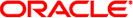
|
1. Introduction to the Sun Fire X4600/X4600 M2 Servers
1.2 Sun Fire X4600/X4600 M2 Features and Components
1.2.1 Sun Fire X4600/X4600 M2 Servers Front Panel Features
1.2.2 Sun Fire X4600/X4600 M2 Servers Back Panel Features
2. Powering On and Configuring BIOS Settings
3. Maintaining the Sun Fire X4600/X4600 M2 Servers
E. Serial Attached SCSI BIOS Configuration Utility
This chapter contains an overview of Oracle’s Sun Fire X4600/X4600 M2 Servers, including features and orderable components.
Note - The information in this chapter applies both to the original Sun Fire X4600 server, and to the Sun Fire X4600 M2 server, unless otherwise noted in the text.
The Sun Fire X4600/X4600 M2 server takes full advantage of the exceptional power and performance of the AMD Opteron processor. The server has a four-rack-unit chassis with up to eight CPU modules. Each CPU module is a single-board unit that provides local power conversion (VRM), a CPU socket, and a number of DIMM slots. For the original Sun Fire X4600 server, CPU modules are available with 4 DIMM slots. For the Sun Fire X4600 M2 server, CPU modules are available with 4 and 8 DIMM slots. The 8-DIMM split-plane CPU module supports AMD quad-core CPUs with Dual Dynamic Power Management.
This server provides the following maximum system configurations:
Eight CPUs (dual-core or quad-core)
64 DIMMs (maximum 512 GB using 8-GB DIMMs on 8-DIMM CPU modules) 8 GB per DIMM socket, 8 sockets per CPU book (501-7817 “split-plane” CPU module), and with 8 501-7817 “split-plane” CPU module cards per system, the max memory configuration is 512 GB
Four 2.5-inch (63.5-mm) SAS hard disk drives
Eight PCI Expansion slots (two PCI-X slots and six PCI-Express (PCI-E) slots)
This server is 24 inches (610-mm) deep and is compatible with all data center 28-inch (711.2-mm) racks. Airflow is strictly front-to-back and supports the highest-performance Opteron CPUs at 95° F (35° C) ambient temperature.
Standard I/O includes four 10/100/1000BASE-T Gigabit Ethernet ports, VGA video, serial, four USB ports, and one 10/100BASE-T Ethernet management port. An SAS on-board disk controller supports up to four SAS disk drives.
The Sun Fire X4600 server includes an extensive set of Reliability, Availability, and Serviceability (RAS) features, such as hot-swappable and redundant hard disk drives (when RAID1 is used), fans, and power supplies. The servers also provide an integrated lights out management (ILOM) service processor function, which includes remote boot and remote software upgrades.
![]() Summary of Features summarizes the features of the Sun Fire X4600 server.
Summary of Features summarizes the features of the Sun Fire X4600 server.
|
This section contains illustrations that you can use to become familiar with the features and components of the Sun Fire X4600/X4600 M2 Servers.
![]() Sun Fire X4600/X4600 M2 Servers Front Panel Features shows the features of the front panel.
Sun Fire X4600/X4600 M2 Servers Front Panel Features shows the features of the front panel.

![]() Sun Fire X4600/X4600 M2 Servers Back Panel shows the features of the back panel.
Sun Fire X4600/X4600 M2 Servers Back Panel shows the features of the back panel.

![]() Sun Fire X4600/X4600 M2 Replaceable Component Locations shows the locations of the Sun Fire X4600/X4600 M2 Servers components, with
the top cover removed.
Sun Fire X4600/X4600 M2 Replaceable Component Locations shows the locations of the Sun Fire X4600/X4600 M2 Servers components, with
the top cover removed.

![]() Sun Fire X4600/X4600 M2 Accessory Kit lists the contents of the accessory kit that is shipped with the
Sun Fire X4600/X4600 M2 Servers.
Sun Fire X4600/X4600 M2 Accessory Kit lists the contents of the accessory kit that is shipped with the
Sun Fire X4600/X4600 M2 Servers.
|
Supported components and their part numbers are subject to change over time. For the most up-to-date list of replaceable components for these servers, go to: