| C H A P T E R 1 |
|
Product Description |
Topics covered in this chapter are:
The Sun Ultra 45 and Ultra 25 workstations can be configured with the features described in TABLE 1-1 and shown in .
|
Note - Some Sun Ultra 45 or Ultra 25 workstations are configured without a hard drive or DVD-dual drive. |
The Sun Ultra 45 and Ultra 25 workstations also support the following options. You should contact your Sun representative to confirm the exact option models that are supported.
 hard drive arrays
hard drive arrays
FIGURE 1-1, FIGURE 1-2, and FIGURE 1-3 identify external components and connectors of the Sun Ultra 45 or Ultra 25 workstation.
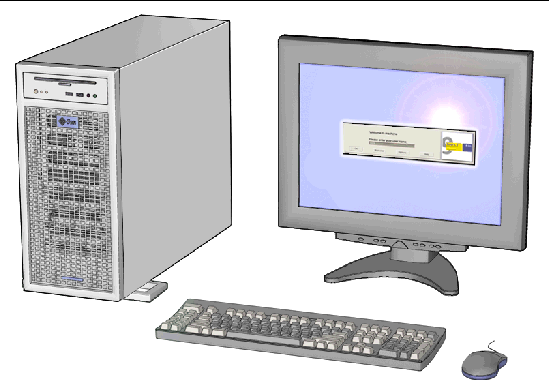
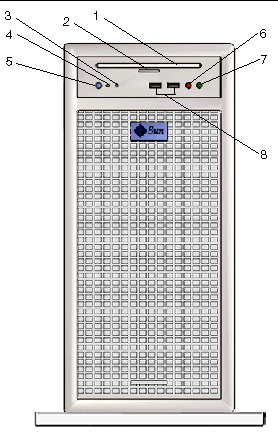
|
Callout in FIGURE 1-2 |
||
|---|---|---|
|
|
||
|
|
||
|
|
||
|
|
||
|
|
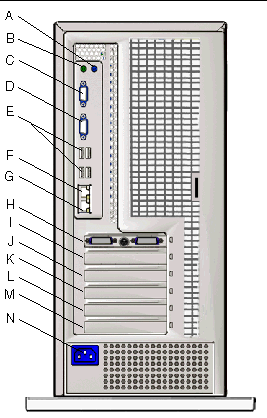
|
Callout in FIGURE 1-3 |
||
|---|---|---|
|
|
||
|
|
||
|
|
||
|
|
||
|
|
||
|
|
||
|
|
||
|
PCI-E 2 PCI-Express x8 lanes (long connector, slot 4) (Shown with graphics accelerator) |
|
|
|
|
||
|
|
||
|
PCI-X 1 100 MHz 64-bit, 3.3 V
|
|
|
|
PCI-X 0 100 MHz 64-bit, 3.3 V
|
|
|
|
Note - For details on PCI connectors, power consumption, and speeds see: Functional Description. |
The Sun Ultra 45 and Ultra 25 workstations support the monitors listed in TABLE 1-4. The Sun XVR-100 graphics accelerator and the Sun XVR-2500 graphics accelerator can both be configured to support multiple displays.
For more information about the graphics accelerators, refer to:
Copyright © 2006, Sun Microsystems, Inc. All Rights Reserved.