Maintaining Application Configurations and Variables
From the PIX Console General page, you can update the values of the predefined application variables and a subset of the application configurations for the PIX/PDQ Manager. The variables define required information for processing both HL7 v2 and HL7 v3 messages.
 To Maintain Application Configurations and
Variables
To Maintain Application Configurations and
Variables
-
On the PIX Console, click the General tab.
The General page appears with a list of existing PIX/PDQ application variables and certain configurations.
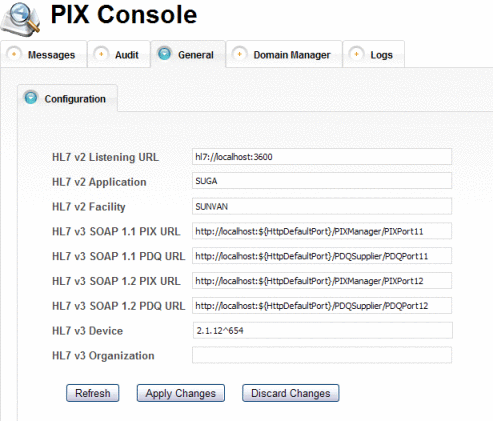
-
To change the value of a variable or configuration, enter the new value and then click Apply Changes.
Tip –If you make a change you need to reverse, click Discard Changes instead of Apply Changes. Any changes that have not been applied are reverted back to their original value.
-
To refresh the list and retrieve any changes to PIX/PDQ application variables and configurations, click Refresh.
- © 2010, Oracle Corporation and/or its affiliates
