| Exit Print View | |
Sun Integrated Lights Out Manager (ILOM) 3.0 Supplement for the Sun Netra T6340 Server Module |
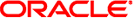
|
| Exit Print View | |
Sun Integrated Lights Out Manager (ILOM) 3.0 Supplement for the Sun Netra T6340 Server Module |
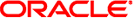
|
Understanding ILOM for the Sun Netra T6340 Server Module
Chassis Monitoring Module Features
Resetting the Password to the Factory Default
Viewing and Configuring Host Control Information
Managing Host Diagnostics and POST
Managing System User Interactions
Managing the Service Processor
Changing Service Processor Settings to Factory Defaults
Change Console Escape Characters (CLI)
Changing Configuration Policy Settings
Managing Power Usage and Monitoring Power Consumption
Monitoring Active System Faults
Managing Virtual Keyswitch Settings
Configuring the Host for Using Remote Console With OpenBoot
Configuring the Host for Using Remote Console With Solaris OS
Sensors on the Sun Netra T6340 Server Module
Indicators on the Sun Netra T6340 Server Module
Limits to Backward Compatibility
Create an ALOM CMT Compatibility Shell
Switch Between the ALOM CMT Shell and the Host Console
Return to the ILOM From the ILOM CMT Shell
Comparing ILOM and ALOM CMT Commands
Event Messages Available Through the ALOM Compatibility Shell
Service Processor Usage Event Messages
Environmental Monitoring Event Messages
This supplement contains information about using the Sun™ Integrated Lights Out Manager (ILOM) firmware with the service processor (SP) of the Sun Netra™ T6340 Server Module. The information in this supplement augments the set of documentation that covers features of ILOM 3.0 that are common to all platforms. ILOM firmware is used to manage and administer the Sun Netra T6340 Server Module. You should be an experienced system administrator with a knowledge of UNIX® commands.
To fully use the information in this document, you must have thorough knowledge of the topics discussed in these documents.
Sun Netra T6340 Server Module Product Notes
Sun Integrated Lights Out Manager (ILOM) 3.0 Concepts Guide
ILOM CMM documentation for your Sun Netra modular system (chassis)
This document might not contain information on basic UNIX commands and procedures such as shutting down the system, booting the system, and configuring devices.
See one of the following for this information:
Software documentation that you received with your system
SolarisTM Operating System documentation, which is at
|
The documents listed as online are available at:
http://docs.sun.com/app/docs/prod/blade.t6340
Additional Sun documentation is available at:
http://www.sun.com/documentation/
|
For more information about how to work with ILOM features that are common to all platforms managed by ILOM, refer to the following documentation.
|
For more information about how to work with your host server, the following documentation provides information.
|
The Sun web site provides information about the following additional resources:
Sun is not responsible for the availability of third-party web sites mentioned in this document. Sun does not endorse and is not responsible or liable for any content, advertising, products, or other materials that are available on or through such sites or resources. Sun will not be responsible or liable for any actual or alleged damage or loss caused by or in connection with the use of or reliance on any such content, goods, or services that are available on or through such sites or resources.
Sun is interested in improving its documentation and welcomes your comments and suggestions. You can submit your comments about this document by clicking the Feedback{+] link at: http://docs.sun.com.
Please include the title and part number of your document with your feedback:
Sun Integrated Lights Out Manager 3.0 Supplement for the Sun Netra T6340 Server Module, part number 821-0903-10.