| Exit Print View | |
Sun Integrated Lights Out Manager (ILOM) 3.0 Supplement for the Sun Netra T6340 Server Module |
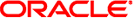
|
| Exit Print View | |
Sun Integrated Lights Out Manager (ILOM) 3.0 Supplement for the Sun Netra T6340 Server Module |
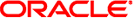
|
Documentation, Support, and Training
Understanding ILOM for the Sun Netra T6340 Server Module
Chassis Monitoring Module Features
Resetting the Password to the Factory Default
Viewing and Configuring Host Control Information
Managing Host Diagnostics and POST
Managing System User Interactions
Managing the Service Processor
Changing Service Processor Settings to Factory Defaults
Change Console Escape Characters (CLI)
Changing Configuration Policy Settings
Managing Power Usage and Monitoring Power Consumption
Monitoring Active System Faults
Managing Virtual Keyswitch Settings
Configuring the Host for Using Remote Console With OpenBoot
Configuring the Host for Using Remote Console With Solaris OS
Sensors on the Sun Netra T6340 Server Module
Indicators on the Sun Netra T6340 Server Module
Limits to Backward Compatibility
Create an ALOM CMT Compatibility Shell
Switch Between the ALOM CMT Shell and the Host Console
Return to the ILOM From the ILOM CMT Shell
Comparing ILOM and ALOM CMT Commands
Event Messages Available Through the ALOM Compatibility Shell
Service Processor Usage Event Messages
Environmental Monitoring Event Messages
 Comparing ILOM and ALOM CMT Commands
Comparing ILOM and ALOM CMT Commands Comparing ILOM and ALOM CMT Commands
Comparing ILOM and ALOM CMT Commands Create an ALOM CMT Compatibility Shell
Create an ALOM CMT Compatibility Shell Limits to Backward Compatibility
Limits to Backward Compatibility Commit a Change to a Serial Port Configuration Property
Commit a Change to a Serial Port Configuration Property Specify Backup of the User Database (CLI)
Specify Backup of the User Database (CLI)  Manage the Host Boot Mode LDoms Configuration (CLI)
Manage the Host Boot Mode LDoms Configuration (CLI) Change the Host Boot Mode Behavior at Reset (CLI)
Change the Host Boot Mode Behavior at Reset (CLI) Manage the Host Boot Mode Script (CLI)
Manage the Host Boot Mode Script (CLI) Commit a Change to a Serial Port Configuration Property
Commit a Change to a Serial Port Configuration Property Specify Host Behavior When the Host Stops Running (CLI)
Specify Host Behavior When the Host Stops Running (CLI) Specify Host Behavior When an Error Is Discovered During Diagnostics (CLI)
Specify Host Behavior When an Error Is Discovered During Diagnostics (CLI) Manage the Host Boot Mode LDoms Configuration (CLI)
Manage the Host Boot Mode LDoms Configuration (CLI) Display Host’s Boot Mode Expiration Date (CLI)
Display Host’s Boot Mode Expiration Date (CLI) Manage the Host Boot Mode Script (CLI)
Manage the Host Boot Mode Script (CLI) Change the Host Boot Mode Behavior at Reset (CLI)
Change the Host Boot Mode Behavior at Reset (CLI) Display the Host’s MAC Address (CLI)
Display the Host’s MAC Address (CLI) Comparing ILOM and ALOM CMT Commands
Comparing ILOM and ALOM CMT Commands Specify Host Behavior When the Host Stops Running (CLI)
Specify Host Behavior When the Host Stops Running (CLI) Specify Host Behavior When an Error Is Discovered During Diagnostics (CLI)
Specify Host Behavior When an Error Is Discovered During Diagnostics (CLI) Manage the Host Boot Mode LDoms Configuration (CLI)
Manage the Host Boot Mode LDoms Configuration (CLI) Display Host’s Boot Mode Expiration Date (CLI)
Display Host’s Boot Mode Expiration Date (CLI) Manage the Host Boot Mode Script (CLI)
Manage the Host Boot Mode Script (CLI) Change the Host Boot Mode Behavior at Reset (CLI)
Change the Host Boot Mode Behavior at Reset (CLI) Display the Host’s MAC Address (CLI)
Display the Host’s MAC Address (CLI) Change Console Escape Characters (CLI)
Change Console Escape Characters (CLI)  Specify Host Power State at Restart (CLI)
Specify Host Power State at Restart (CLI) Restore Host Power State at Restart (CLI)
Restore Host Power State at Restart (CLI)  Disable or Re-Enable Power-On Delay (CLI)
Disable or Re-Enable Power-On Delay (CLI)  Commit a Change to a Serial Port Configuration Property
Commit a Change to a Serial Port Configuration Property Specify Host Behavior (CLI)
Specify Host Behavior (CLI) Commit a Change to a Serial Port Configuration Property
Commit a Change to a Serial Port Configuration Property Indicators on the Sun Netra T6340 Server Module
Indicators on the Sun Netra T6340 Server Module Sensors on the Sun Netra T6340 Server Module
Sensors on the Sun Netra T6340 Server Module Commit a Change to a Serial Port Configuration Property
Commit a Change to a Serial Port Configuration Property View and Configure Host Control Information (Web Interface)
View and Configure Host Control Information (Web Interface) Specify Backup of the User Database (CLI)
Specify Backup of the User Database (CLI)  Managing Host Boot Mode
Managing Host Boot Mode View or Configure Boot Mode Settings (Web Interface)
View or Configure Boot Mode Settings (Web Interface) Change Console Escape Characters (CLI)
Change Console Escape Characters (CLI)  Specify Backup of the User Database (CLI)
Specify Backup of the User Database (CLI)  Specify Host Power State at Restart (CLI)
Specify Host Power State at Restart (CLI) Restore Host Power State at Restart (CLI)
Restore Host Power State at Restart (CLI)  Disable or Re-Enable Power-On Delay (CLI)
Disable or Re-Enable Power-On Delay (CLI)  Commit a Change to a Serial Port Configuration Property
Commit a Change to a Serial Port Configuration Property Specify Host Behavior (CLI)
Specify Host Behavior (CLI) Specify Host Behavior When the Host Stops Running (CLI)
Specify Host Behavior When the Host Stops Running (CLI) Specify Host Behavior When the Host Stops Running (CLI)
Specify Host Behavior When the Host Stops Running (CLI)