Networked Desktops
The Solaris CDE Login Manager is network aware. By default, login screens will respond to queries by the Solaris CDE Chooser.
To show the list of remote hosts:
Select Choose Host From List from the Remote Login menu on the Solaris CDE login screen.
Alternatively, to run the Chooser independently of the login screen, refer to the section Using Workstations as XTerminals. The following screen shows a typical Chooser list of available servers.
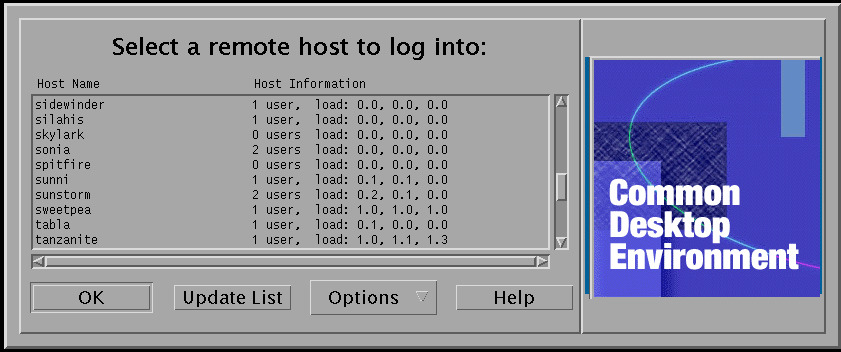
You can select an idle server from the list to use its resources via Chooser to log in to Solaris CDE.
Any networked workstation running the Solaris CDE Login Manager can support both a local desktop user and multiple remote users including Xterminal users using the workstation as a Solaris CDE desktop server. (See Figure 6–1.)
Figure 6–1 Networked Desktops
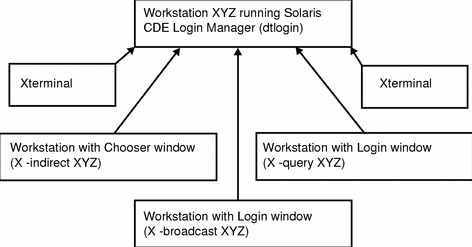
Note –
Figure 6-1 can include a mixed hardware environment.
- © 2010, Oracle Corporation and/or its affiliates
