Atlanta and Berlin: Sample Business Scenario
The sample AS2 PM implementation scenario demonstrates inbound and outbound message processing between the following parties:
-
Atlanta Company
-
Berlin Company
In the sample scenario, each company has an eXchange installation, and the two companies trade data. The scenario also demonstrates AS2 in conjunction with SME/KS to illustrate cryptographic features.
Sample Scenario Business Description
This sample scenario and its Projects demonstrate the configuration of eXchange to support AS2. The scenario involves the AS2 PM and two TPs, an Atlanta company and a Berlin company. The current viewpoint is assumed to be Atlanta. The resulting B2B solution functions as follows:
-
In Atlanta, the data payload is read from a local (internal) file.
-
The payload message is wrapped in anAS2 envelope and sent to the Berlin TP.
-
Berlin replies with an acknowledgement message (an MDN).
You can change the sample’s scenario to reverse the companies’ sender and receiver roles, if you want (see Chapter 6, AS2 PM Sample Scenario Tutorial for more details). See Using Message Tracking for details on this feature.
Figure 5–1 shows a diagram of the AS2 PM sample scenario’s basic operation.
Figure 5–1 Sample Scenario Diagram
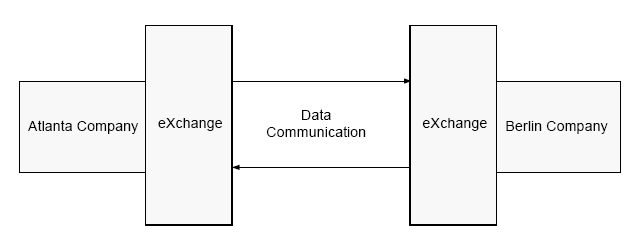
For a more detailed diagram, see Figure 6–1.
Sample Scenario Project Folders
The sample scenario is installed with the AS2 PM product and contains Projects, available upon first use of Enterprise Designer. Enterprise Designer’s Project Explorer makes these components available.
The sample scenario is contained in the following Project folders under eXchange, in Project Explorer:
-
B2BHosts
-
Deployment
-
ePMImport
-
Error
-
GUI
-
Samples > AS2
For a list of files used by these Projects, see Exporting Sample Files.
You must create the Environments to be used by the sample scenario. See the eGate Integrator User's Guide for details on how to create and set up Environments in eGate. This chapter provides a summary of this operation under Constructing the Environments: Summary.
Note –
For more detailed information on creating the Environments to be used by the sample scenario, see Constructing the Environments.
- © 2010, Oracle Corporation and/or its affiliates
