Dragging Selected Text from the Text Editor
To drag a copy of selected text from the Text Editor:
-
Select the text to be copied.
If you want to copy the entire file, quadruple-click SELECT, or drag from the drag and drop target as described in the next section.
-
Press the Control key on the keyboard and click SELECT.
Once you have clicked SELECT you can release the Control key. Pressing the Control key assures that the text is copied instead of moved. If you don't press the Control key first, the text being dragged will be cut from the original text.
-
Drag the pointer a short distance.
A text duplicate pointer is displayed, as shown in Figure 3-11, with the first few characters of the selected text displayed inside the rectangle.
Figure 3-11 Dragging a Copy of Text Editor Text
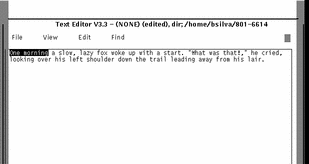

-
Drag the pointer to the destination or the text and release SELECT.
- © 2010, Oracle Corporation and/or its affiliates
