Dialog Boxes
DiskSuite Tool displays feedback via four different types of dialog boxes at various times. You must respond to a dialog box before you can perform any other action in DiskSuite Tool.
Read and understand the dialog boxes before responding. You can inadvertently lose data.
An example of a warning dialog box is shown in Figure 4-24.
Figure 4-24 Example Dialog Box
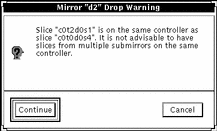
The types of dialog boxes and the information they display are shown in Table 4-21.
Table 4-21 Dialog Boxes|
Type |
Information Presented |
|---|---|
|
When you attempt to perform an action that will result in an error, an error dialog box appears with a notification of the error. |
|
|
When you attempt to perform an action that results in a warning, you are given the opportunity to cancel the action. Appendix A, DiskSuite Error Messages offers a listing of the error messages and the corrective action. |
|
|
These provide a way for you to confirm an action that has been selected. These will appear when an action you initiated cannot be undone. The message string in each dialog varies according to the operation. |
|
|
These provide a helpful message. These dialog boxes appear with a large "i" on the left side of the message. |
- © 2010, Oracle Corporation and/or its affiliates
