Configuration Log Window
The Configuration Log window, as shown in Figure 4-25, provides a history of all top-level DiskSuite operations. Each item on the list is given a time stamp.
Figure 4-25 Configuration Log Window
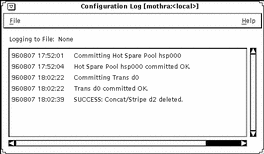
Selections on the Configuration Log window's File menu enable you to clear the scrolling list, log the messages to a user-designated file, and close the window. Double-clicking an entry in the list brings up the information dialog window for the device and opens the device on the Metadevice Editor's canvas.
- © 2010, Oracle Corporation and/or its affiliates
