Metadevice Editor Window
When you start DiskSuite Tool, the Metadevice Editor window is displayed, as shown in Figure 4-1.
Figure 4-1 DiskSuite Tool Metadevice Editor Window
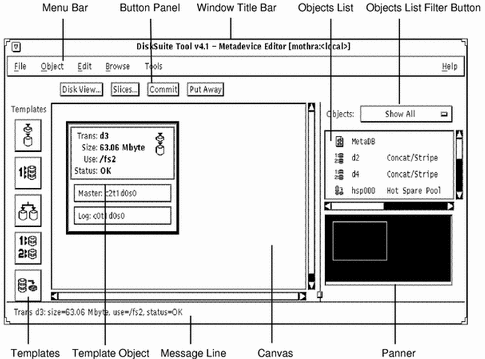
The Metadevice Editor window is the main window for DiskSuite Tool, enabling access to other parts of DiskSuite Tool. The following describes the areas within the Metadevice Editor window.
Note -
DiskSuite Tool grays out menu items and user interface elements when you cannot use them in a specific context.
-
Menu Bar - Usually contains five menus: File, Object, Edit, Browse, and Help. For more information on these menus, see the online help (the section "Accessing and Using Help" describes how to access help.
Note -
You can configure DiskSuite Tool to display a "Tools menu" (see Solstice DiskSuite 4.2.1 User's Guide, or metatool-toolsmenu(4). The Tools menu can be used to launch other applications, such asAdminSuiteTM Storage Manager, from DiskSuite Tool.
-
Button Panel - Contains buttons that display windows, and act on DiskSuite objects.
Note -
You must select an object before clicking either the Commit button or the Put Away button.
-
Window Title Bar - Displays the window title and the name of the system upon which DiskSuite Tool is currently running. Also displays diskset information, either <local>, for a local diskset, or the name of a shared diskset.
-
Objects List - Contains metadevices, hot spare pools, and the metadevice state database object.
You can select and drag objects in the Objects List to the canvas. Or you can double-click an object in the Objects List to display it on the canvas.
Colored objects indicate a problem:
-
Red=Critical
-
Orange=Urgent
-
Yellow=Attention
Gray scale monitors display problem status information in gray scales.
On monochrome monitors, you must horizontally scroll the device list to view the status associated with the objects.
-
-
Objects List Filter Button - Enables you to filter the information that the Objects List displays. You can filter by:
-
Show All
-
Show Metadevices
-
Show Hot Spare Pools
-
Show Problems
-
-
Templates - Contains template icons, on the left side of the Metadevice Editor window. For descriptions of the template icons, see the online help.
The template icons are sources for empty DiskSuite objects (templates). Once you have a template displayed on the canvas, you can then build metadevices from it by dropping slices or other metadevices into it. To work with a template, you can either single-click it or drag it to the canvas.
-
Template Object - Acts as a template for a DiskSuite object, such as a concatenation.
-
Message Line Area - Displays messages about specific elements on the canvas.
When you place the cursor over an area of the Metadevice Editor window, the message line displays a message about that area.
-
Canvas - Enables you to create and manipulate DiskSuite objects.
You can drag DiskSuite objects from the Disk View window, the Objects list, and the Templates to the canvas. Clicking an object on the canvas selects the object.
-
Panner - Shows the current view in the canvas. (See Figure 4-2.)
Figure 4-2 Panner
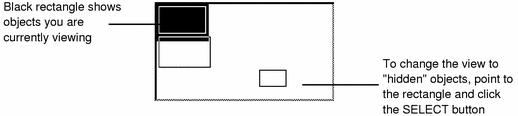
Pointing inside the Panner and clicking the SELECT button changes the current view. You can also point to the black rectangle, press and hold down the ADJUST button, and drag the view area to a new location.
- © 2010, Oracle Corporation and/or its affiliates
