Golden Input Mode
Golden input conversion mode uses its own mapping of Pinyin to single lowercase Roman letter inputs. You can use Golden mode for single character input and also access its phrase dictionary to simplify typing common phrases. Each Simplified Chinese character has only two Golden mode keystrokes for its Pinyin.
Golden mode, like Pinyin mode, maps multiple Pinyin phonetics to the 26 lowercase Roman keyboard letters. However the Golden mode map is different from the Pinyin mode map as can be seen in the following table:
Table 4-7 Golden Input for Pinyin Phonetics|
Pinyin Phonetics |
Golden Keystroke |
Pinyin Phonetics |
Golden Keystroke |
|---|---|---|---|
|
ai |
z |
ing |
j |
|
an |
f |
iong |
k |
|
ang |
g |
iu |
t |
|
ao |
c |
ong |
k |
|
ch |
u |
ou |
b |
|
ei |
x |
ua |
q |
|
en |
n |
u, uai |
y |
|
eng |
m |
uan |
s |
|
er |
e |
uang |
l |
|
ia |
q |
ue, ui |
v |
|
ian |
r |
un |
p |
|
iang |
l |
uo |
o |
|
iao |
d |
sh |
i |
|
ie |
w |
zh |
v |
|
in |
h |
|
|
The clekbd -j command displays the Golden keystroke map on the screen:
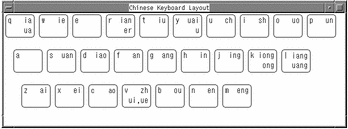
Typing Single Simplified Chinese Text
In Golden input mode up to three keystrokes type a Simplified Chinese character.
As each of the first two Golden keystrokes (Pinyin phonetics) is typed, a lookup choice area is displayed. Each character displayed in the lookup choice area includes the typed Pinyin(s). This display often consists of several pages of characters, up to 26 per page. Pressing the ] (close square bracket) key pages forward through this display, and pressing [ (open square bracket) pages backward.
A character can be selected in any lookup choice area by typing the uppercase Roman letter corresponding to the character displayed on the screen. This converts the preedit area to the chosen character.
Example One
For example, to type the Simplified Chinese character for "zhong":
-
After turning on input mode (press Control-spacebar), turn on Golden mode by typing F6 or Control-J.
The status area shows Golden mode is on.
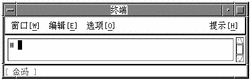
The Pinyin "zhong" maps to the two Golden keystrokes v and k, therefore:
-
Type v.
The following lookup choice area is displayed:
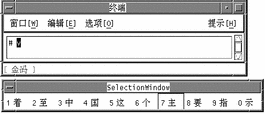
-
Type k.
The following lookup choice area is displayed:
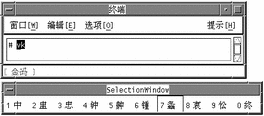
-
Type 1 to choose the corresponding character from the lookup choice area.
The preedit area is then converted to this character:
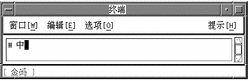
Example Two
For a second example, type the character "jian," which maps to the two Golden keystrokes j and r as follows:
-
With Golden mode on type j.
Note the displayed lookup choice area:
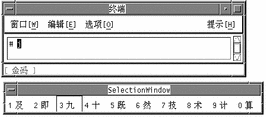
-
With Golden mode on, type r.
Note the displayed lookup choice area:
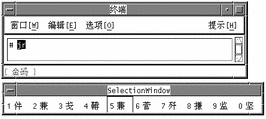
-
The correct character is not visible in the lookup choice area so page forward one page by pressing the ] key.
Note the displayed lookup choice area:
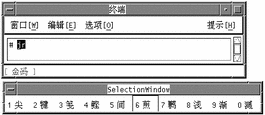
-
The correct character is still not visible in the lookup choice area, so page forward another page by pressing the ] key.
Note the displayed lookup choice area:
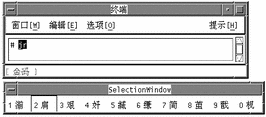
-
The correct character is now visible as choice 2, type 2 to select it.
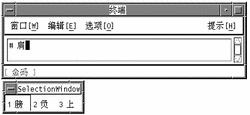
Typing Phrase Text
Typing four Golden mode keystrokes (lowercase letters) accesses the Golden phrase input dictionary. When you type the fourth Golden keystroke, the lookup choice area might display two or more phrases that contain the four phonetics you typed.
Input ends automatically if the fourth Golden keystroke uniquely defines a phrase in the dictionary. This phrase is then automatically committed. Otherwise you must type the uppercase Roman letter corresponding to the phrase displayed in the lookup choice area. Either event converts the preedit area to the chosen phrase.
Typing Two-Character Simplified Chinese Phrases
The Golden rule for phrases of two Simplified Chinese characters is: Type the first two Golden keystrokes of each Simplified Chinese character.
Typing Three-Character Simplified Chinese Phrases
The Golden rule for phrases of three Simplified Chinese characters is: Type the first two Golden keystrokes of the first Simplified Chinese character and only the first keystroke of the second and third Simplified Chinese characters. For example, to type the common phrase "ji suan ji," condense its Golden form, "ji ss ji," further to "jisj" according to the rule.
Typing these strokes displays the following:
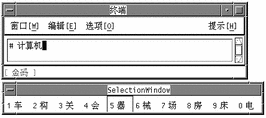
Typing Four-or-More-Character Simplified Chinese Phrases
The Golden rule for phrases of four or more Simplified Chinese characters is: Type the first Golden keystroke from each of the first three Simplified Chinese characters plus the first keystroke from the last Simplified Chinese character. For example, to type the common phrase "you zhi zhe shi jing cheng" condense its Golden form "yb vi ve ii jj um" further to "yvvu" according to the rule.
Typing these strokes displays the following:
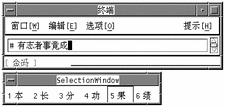
- © 2010, Oracle Corporation and/or its affiliates
