| C H A P T E R 3 |
|
Using RFID Device Client APIs |
This chapter describes how to use the Java APIs for reader and printer clients.
Each Execution Agent provides one or more reader services. A reader service is a specialized web service that communicates with the RFID device, processes the information as directed by the RFID Event Manager configuration object, and communicates with the RFID Information Server or third-party Enterprise Resource Planning (ERP) systems. Configuration objects are defined for each specific reader using the RFID Configuration Manager. See the Sun Java System RFID Software 3.0 Administration Guide if you are not familiar with the concept of a configuration object and how they are defined.
In the RFID Event Manager, the reader service performs the work of gathering RFID tag events. The reader service communicates the state of its components to the management service (another specialized web service). The communication from the reader service to the management service enables the RFID Management Console to monitor the components.
Previous releases of the RFID Software required developers to be familiar with Jini programming in order to discover the reader service in the Jini lookup server and to invoke the service's device access methods.
A set of reader and printer client APIs has been implemented to hide some of the complexity of working directly with Jini services.
This chapter includes the following topics:
The implementation of the ReaderClient API is contained in the com.sun.autoid.util.ReaderClient class and is packaged in the sun-rfid-common.jar JAR file.
This section covers the following topics:
There are many ways of instantiating a ReaderClient constructor. The various parameters for the ReaderClient constructors are described in the following sections:
During installation of the RFID Event Manager Control Station, you are prompted to enter a group name. All readers configured for this Control Station are associated by that group name. If a second Control Station is started, a unique group name for this Control Station must be assigned. All readers in this Control Station are then associated by this new group name. The ReaderClient class uses this group name to help narrow the search for a given reader. If no group name is specified, then all groups are searched.
Many of the ReaderClient constructors take a String[] groups argument. This argument is a String array of group names. If all groups are to be searched, then the argument is null. You can use the ReaderClient method String[] getGroups(String groupStr) to create this array of group names. The getGroups () method takes a String of group names and returns a String array of group names. Each group name is separated from the next group name by a space, a tab or a comma, with a special case for all or none.
By default, a reader client can only find those readers that are running on RFID Event Manager Execution Agents and Control Stations within the same subnet. You can extend the search for readers outside this subnet by adding locators. A locator is defined in terms of a URL format. For example, jini://hostname:port.
The variable, hostname, is the host name or IP address of a machine that is running the RFID Event Manager Control Station that manages the reader services that you want to add to the reader search list.
The, variable, port, is the Jini lookup server port number. This port number is optional when defining a new locator, unless you customized the port number during the installation of the RFID Event Manager. If you add a Jini location and the port number is not specified, the default Jini lookup server port, 4160, is used. If you customized the Jini lookup server port during installation, you must specify the same port number when you add a locator to this Jini lookup server. The port number must match the one used during installation.
Many of the ReaderClient constructors take a LookupLocator[] locators argument. This should be a LookupLocator array of locator objects or null if only the local subnet is to be searched. You might also use the ReaderClient method LookupLocator[] getLocators(String locatorStr) to create this array of locator objects. The getLocators () method takes a String of locator values in the URL format Each locator is separated from the next location by a space, a tab or a comma, and returns an array of LookupLocator objects.
All ReaderClient constructors require you to supply a reader name as an input. This reader name is the name of the specific device as configured in the RFID Configuration Manager.
For example, you might specify PMLReader or testIntermecReader as the readerName parameter to the ReaderClient constructor to reach one of the two devices shown in the following screen capture. To create your own specific readers, consult the Sun Java System RFID Software 3.0 Administration Guide. The testIntermecReader shown in the screen shot is for demonstration purposes and does not represent a real reader.
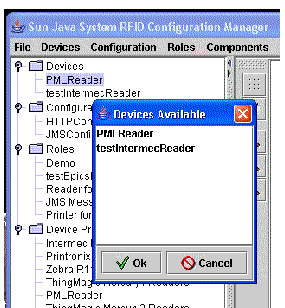
An eventID is a unique number used by the RFID Software to identify remote event producers (REProducer) for tag events. Client applications use this identifier to connect to a specific REProducer component. In RFID Software 3.0, each reader automatically creates a REProducer component using a randomly generated unique number.
Generally, you should locate the reader's internal REProducer by using the reader's physical name. If you want to control the assignment of the eventID number, you define a Handle property in the reader's configuration.
Some of the ReaderClient constructors take an eventID parameter. If an eventID is specified, then the reader client connects to the default REProducer and matches a reader with this eventID.
The eventID may be null. If the eventID is null, then the reader's event producer is found by using the reader's physical name. The reader physical name is the name assigned to the reader when you define the physical device using the RFID Configuration Manager. See "To Define the RFID System Physical Devices" in the Sun Java System RFID Software 3.0 Administration Guide.
When an eventID is specified, the reader adapter configuration must contain a Handle property. To establish a connection to the reader's event producer, the value of the Handle property must match the reader client eventID parameter.
You use the RFID Configuration Manager to add a Handle property to a reader adapter. The reader adapter configuration is referred to as a device in the RFID Configuration Manager. Handle is not a default property for a device, so you must add the Handle property using the RFID Configuration Manager. See To Add a Handle Configuration Property to a Device.
Prerequisite - This procedure assumes that you are familiar with how to use the RFID Configuration Manager. See the Sun Java System RFID Software 3.0 Administration Guide for more information on how to define and configure devices in the RFID network.
1. If you have not already done so, start the RFID Configuration Manager.
2. From the RFID Configuration Manager menu, choose Devices  Edit.
Edit.
A dialog listing the available devices appears.
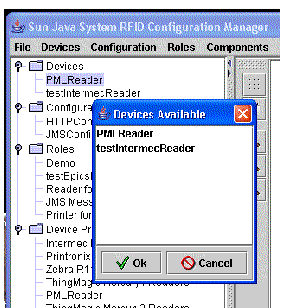
3. Select the specific reader and click Ok.
For the purposes of this example, the testIntermecReader was selected. An edit dialog box for the device appears as shown in the following screen capture.
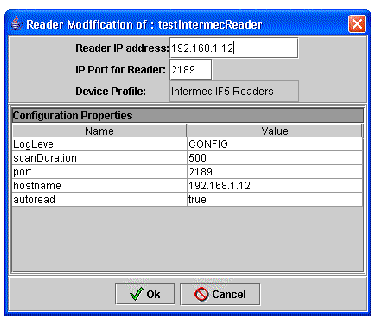
4. Select any configuration property name field.
5. Right-click and choose Add Property from the context menu.
A blank row appears enabling you to add the Name and Value for the new property.
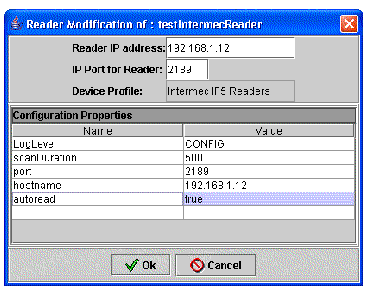
6. In the new configuration property Name field, type Handle.
7. In the Value field, type 55123 and click Ok.
The new configuration property is added to the device. The following screen capture shows the newly added configuration property of Handle with a value of 55123 added to the testIntermecReader.
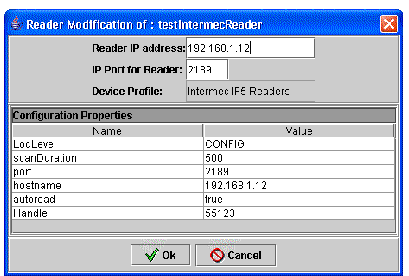
8. Choose File  Save to save your change.
Save to save your change.
Using the configuration that is shown in this example procedure, use the Handle value of 55123 to create a ReaderClient as shown in the following code example.
One of the ReaderClient constructors enables you to specify the String logical. This String refers to a group of logical readers that have been defined during the RFID Event Manager configuration. For example, a single dock door may have several readers positioned strategically around the door to enable the best read possible as pallets pass through the door. It might be useful to group these readers into a logical group that can be tracked as a single unit. The logical parameter enables you to discover a reader when the reader is part of a specific logical group.
To use the logical parameter, you must define a logical group using the RFID Configuration Manager. For example, you might create a logical group named, Dock Door 1 that contains two readers, DockDoorEast and DockDoorWest. This enables you to refer to both of these readers using the logical name of Dock Door 1. Use the RFID Configuration Manager to configure two readers with a logicalReaders property of Dock Door 1.
A ThingMagic Mercury4 reader named DockDoorEast that is configured with a logicalReaders property, Dock Door 1, appears in the following screen capture from the RFID Configuration Manager. You would configure the reader at DockDoorWest in the same way.
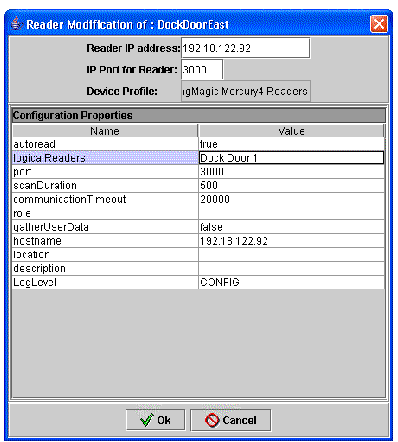
|
Note - When you configure a device to be part of a logicalReaders group, if the logicalReaders property does not already appear in the Configuration Properties list, you can add it to the device configuration. Use a procedure similar to that described for adding the Handle property. See To Add a Handle Configuration Property to a Device. |
The ReaderClient API also enables you to specify an EMSListener to receive reader events. If specified, this listener is registered with the default reader event producer and receives events using the postEvent() method. The EMSEventListener can be null.
All of the public ReaderClient APIs are listed in the following table.
|
|
|
ReaderClient(String readerName, String[]groups, Locator[] locators) |
|
|
ReaderClient(String readerName, long eventID, EMSEventListener listener) |
|
|
ReaderClient(String readerName, long eventID, String[] groups, EMSEventListener listener) |
|
|
ReaderClient(String readerName, String[]groups, EMSEventListener listener) |
|
|
ReaderClient(String readerName, String[] groups, Locator[] locators, EMSEventListener listener) |
|
|
ReaderClient(String readerName, long eventID, String[] groups, Locator[] locators, EMSEventListener listener) |
|
|
ReaderClient(String readerName, long eventID, String logical, String[] groups, Locator[] locators, EMSEventListener listener) |
|
|
Returns true if the reader has been discovered and is connected to its device, else returns false. |
|
|
Gets the last tag list, the tag list is not cleared. A subsequent call to getLastList returns the same list, unless the Remote Event Producer has caused the list to be updated. |
|
|
Takes the last tag list and clears it afterwards. A subsequent call to getLastList or takeLastList does not return the same list. The subsequent call returns a new list if it has been updated by the Remote Event Producer, or return null, if no update has taken place. |
|
|
Takes the last tag list and clears it afterwards. A subsequent call to getLastList or takeLastList does not return the same list. The subsequent call returns a new list if the last has been updated by the Remote Event Producer, or returns null, if no update has taken place. This method waits for a period of time for the list to be updated if the list is empty when the call is first made. |
|
|
Get the reader interface for this reader. Might return null if the reader has not yet been discovered. |
|
|
Get the reader interface for this reader. Might return null if the reader has not yet been discovered by the specified wait time. |
|
|
Add an EMSEventListener to the Remote Event Producer to be notified of reader events. |
|
|
Remove an EMSEventListener from the Remote Event Producer canceling notification of reader events |
A sample reader client program is included in the Sun Java System RFID Software Toolkit. After unzipping the RfidToolkit.zip file into a directory of your choice, toolkit-dir, you can find SampleTagReaderClient.java in the following directory:
toolkit-dir/samples/readerAccess/standAlone.
Before running SampleTagReaderClient, confirm the following prerequisites:
|
1. Change to the directory containing the reader client sample program.
For example, on a Solaris system where toolkit-dir represents the directory where you downloaded and unzipped the RFID Software Toolkit zip file.
2. Verify that the build.properties file is correct for your installation.
You might need to modify the rfid.home property to point to your specific RFID Event Manager installation.
3. Verify that the build.xml file target sampletagreader contains the correct jvmarg parameter values for your environment as follows.
|
1. Change to the directory containing the reader client sample program.
For example, on a Solaris system where toolkit-dir represents the directory where you downloaded and unzipped the RFID Software Toolkit zip file.
2. Run the reader client using the ant sampletagreader target.
3. Run the writer client using the ant sampletagwriter target.
To create a reader client, you first must set the system security manager and a security policy. This is necessary because you use Jini network technology to discover the reader using the ReaderClient APIs. This step is shown in the following code example.
Set the codebase property so that the ReaderClient can register a notification call back with the Jini lookup service as follows:
Then use one of the many ReaderClient constructors to find the reader.
When you install the RFID Event Manager, you supply a Jini group name. By default, this name is AutoID-hostname. The default RFID Event Manager installation also configures the PMLReader adapter. The PML simulator software simulates tags being sent to the PMLReader adapter. To start the PML simulator software, run the pmlreader script.The script can be found in the rfid-install-dir/bin directory. See the Sun Java System RFID Software 3.0 Administration Guide for more details. Using the default installation configuration and a host name of myHost, the following code example shows how to create a ReaderClient that discovers the PMLReader.
After creating the ReaderClient object, you might use it to get the actual reader interface. The reader interface can be used to access and control the reader.
For example, the following code samples illustrate how to get a list of tags from the reader and how to check the status of a reader.
The implementation of the PrinterClient API is contained in the com.sun.autoid.util.PrinterClient class and is packaged in the sun-rfid-common.jar JAR file.
The PrinterClient.java class extends the ReaderClient.java class and offers additional methods for printing tags. A printer client can be used to find printers using the printer adapter name in the same manner that reader clients find readers using the ReaderClient APIs.
This section covers the following topics:
All of the public PrinterClient APIs are listed in the following table.
A sample printer client program is included in the Sun Java System RFID Software Toolkit. After unzipping the RfidToolkit.zip file into a directory of you choice, toolkit-dir, you can find SamplePrinterClient.java in the following directory:
toolkit-dir/samples/readerAccess/standAlone.
Before running SamplePrinterClient, confirm the following prerequisites:
|
1. Change to the directory containing the printer client sample program.
For example, on a Solaris system where toolkit-dir represents the directory where you downloaded and unzipped the RFID Software Toolkit zip file.
2. Verify that the build.properties file is correct for your installation.
You might need to modify the rfid.home property to point to your specific RFID Event Manager installation.
3. Verify that the build.xml file target sampleprinterclient contains the correct jvmarg parameter values for your environment as follows.
arg - Specifies the identifier to print on the tag. Replace the arg value with the identifier that you want printed on the tag. The default value looks similar to the following:
|
1. Change to the directory containing the printer client sample program.
For example, on a Solaris system where toolkit-dir represents the directory where you downloaded and unzipped the RFID Software Toolkit zip file.
2. Run the printer client using the ant samplegprinterclient target.
Configure a printer device using the RFID Configuration Manager. This example prints to a Zebra Technologies printer with the device name ZebraPrinter. See Sun Java System RFID Software 3.0 Administration Guide for procedures to define the physical printer device for the RFID Event Manager.
The default build.xml file specifies the readerName variable as ZebraPrinter. If you configure a different printer adapter, you need to modify this variable in the sampleprinterclient target. Modify the tag identifier that you wish to print by modifying the arg value parameter in the sampleprinterclient target of build.xml as described in Step 3 of the procedure To Set Up the Sample Printer Client Environment.
The first step in creating a printer client is to set the system security manager. This is necessary because the printer client uses Jini network technology to discover the printer.
See Setting an RMI Security Manager and the Security Policy.
Use one of the three PrinterClient constructors to find the printer.
After creating the PrinterClient object, you can use it to print tags. The following code example shows how to print the Identifier urn:epc:id:gid:10:1002:37, which was specified in the default build.xml file, using the ZebraPrinter instance that was discovered using CODE EXAMPLE 3-6.
Copyright © 2006, Sun Microsystems, Inc. All Rights Reserved.