Window Icons
When you minimize a window, it becomes an icon on the workspace. Shown here are the window icons for File Manager and Style Manager.

To minimize a window, click the minimize button near the upper right corner of the window frame.
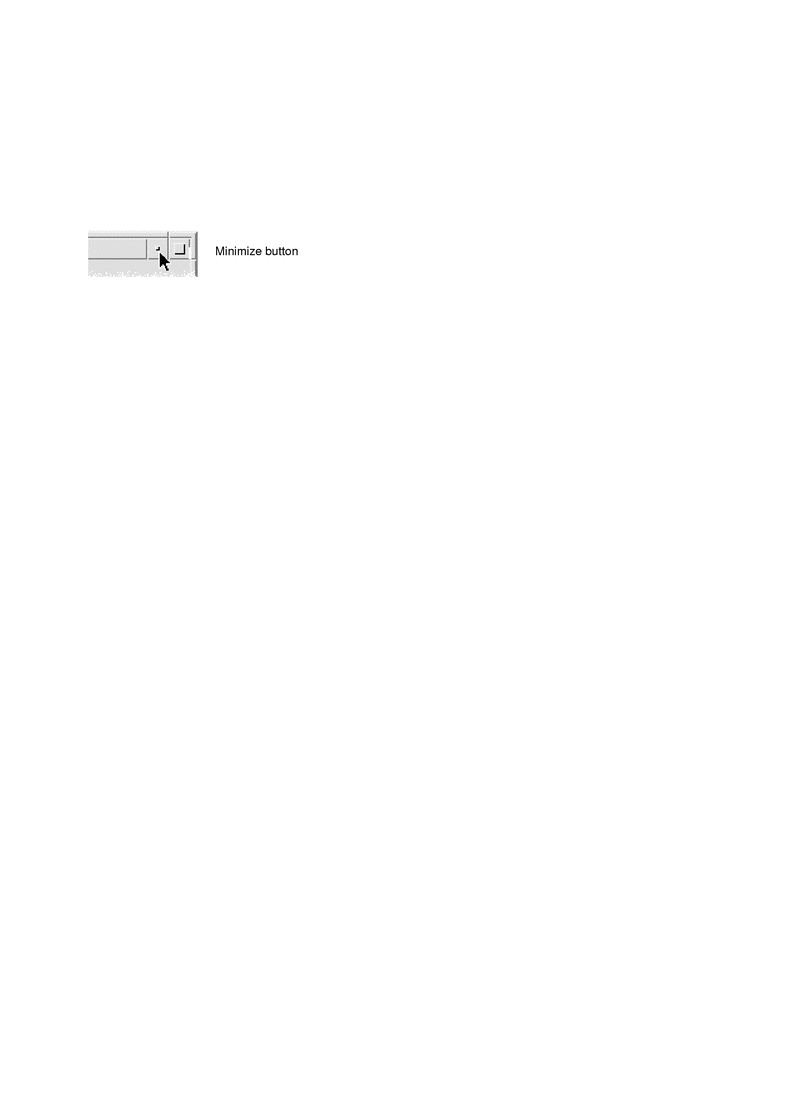
To restore the window, double-click mouse button 1 on the icon. You can also restore the window by clicking its icon to display the Window menu and then choosing the menu's Restore item. See "To Restore a Window from an Icon" for more information.
- © 2010, Oracle Corporation and/or its affiliates
