Front Panel
The Front Panel is a special window at the bottom of the display. It provides controls, indicators, and subpanels you use in your everyday work. The Front Panel also provides the workspace switch for selecting a workspace.
Many controls in the Front Panel, such as the File Manager control, start applications when you click them. Some controls, like the Printer control, are also drop zones. You can drag a file icon from File Manager and drop it on the Printer control to be printed.
The clock is an example of an indicator.
Arrow buttons over Front Panel controls identify subpanels--click an arrow button to open a subpanel.
Figure 1-1 Front Panel controls
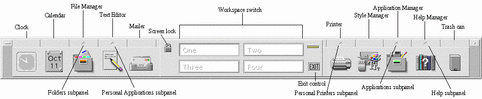
For more information, see Chapter 4, Using the Front Panel.
- © 2010, Oracle Corporation and/or its affiliates
