Personal Printers Subpanel
Use the Personal Printers subpanel for printers you use frequently.
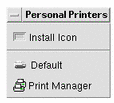
The following table describes the Personal Printers subpanel controls.
Table 4-4 Personal Printers Subpanel Controls|
|
Name |
Click Behavior |
Drop Behavior |
Indicator Behavior |
|---|---|---|---|---|
|
 |
None |
Installs an icon dragged from File Manger or Application Manager into the subpanel |
None |
|
|
|
Display the status of print jobs on the default printer |
Prints the file on the default printer or another printer of your choice |
None |
|
|
|
Starts the desktop Print Manager |
Prints the file on the default printer |
None |
- © 2010, Oracle Corporation and/or its affiliates
