Applications Subpanel
Use the Applications subpanel for system applications and tools you use frequently.
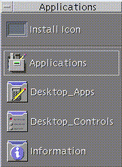
The following table describes the Applications subpanel controls.
Table 4-5 Applications Subpanel Controls|
Icon |
Name |
Click Behavior |
Drop Behavior |
Indicator Behavior |
|---|---|---|---|---|
|
|
Install Icon |
None |
Installs an icon dragged from File Manger or Application Manager into the subpanel |
None |
|
|
Applications |
Opens an Application Manager window |
None |
None |
|
|
Desktop_Apps |
Opens the Desktop_Apps folder |
None |
None |
|
|
Desktop_Controls |
Opens the Desktop_Controls folder |
None |
None |
|
|
Information |
Opens the Information folder |
None |
None |
- © 2010, Oracle Corporation and/or its affiliates
