Solaris Common Desktop Environment: User's Guide
To Start a Terminal Window from the Front Panel
-
Click the arrow above the Text Editor control (or the control that appears as the second one to the left of the workspace switches) in the Front Panel
-
Click the Terminal control in the Personal Applications subpanel.
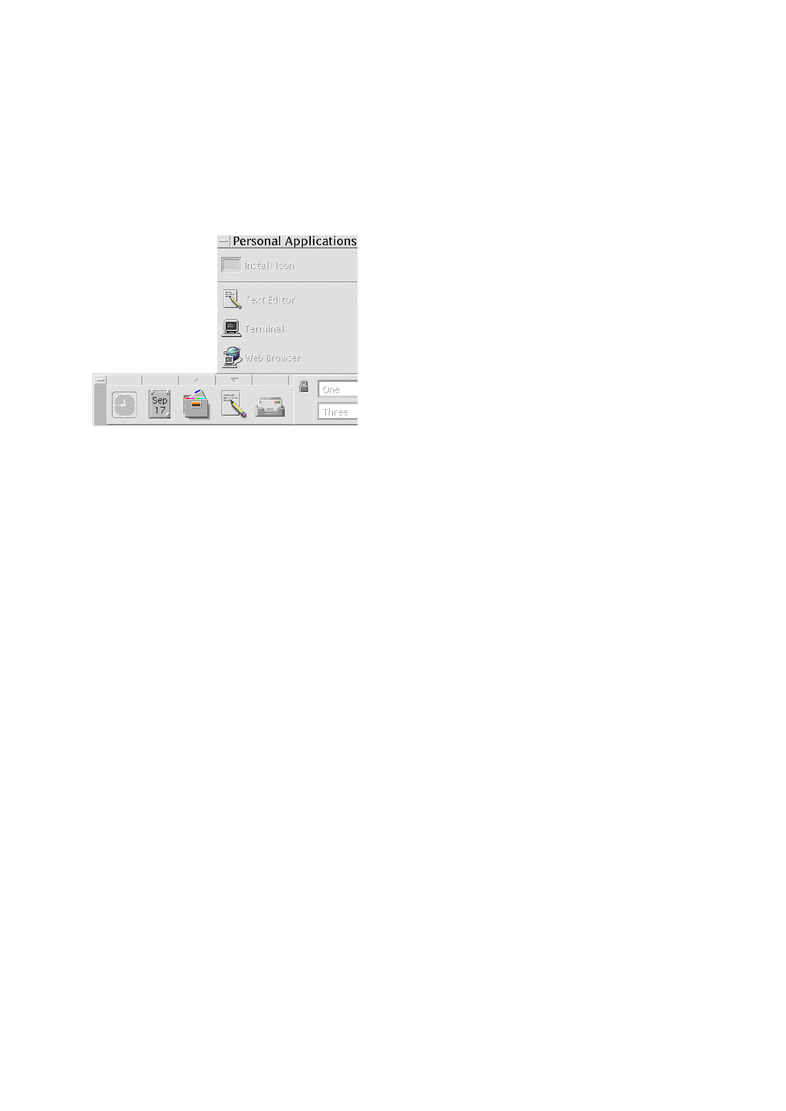
The default Terminal window appears.
- © 2010, Oracle Corporation and/or its affiliates