Define Email Notifications for Tasks
You can specify that certain users receive email notifications during different stages of task completion. For example, you might want to notify both the assignee and their managers when they are assigned a task. You can define email notifications for all types of task activities, including assignment, reassignment, escalation, check-ins, checkouts, and completion. This task is optional.
To define email notifications, complete the following tasks:
-
Make sure that the LDAP entry for each user assigned to user activity tasks includes an attribute that defines their email address.
-
Define email notification for tasks as described below (under Define Email Notifications for Tasks).
-
Configure the Worklist Manager External System in the Environment:
-
Define the email properties (described under Defining Email Notification Properties).
-
When configuring the LDAP connection properties, specify the name of the LDAP directory attribute that contains each user’s email address (this is described in Configuring an OpenLDAP Connection, Configuring a Sun Java System Directory Server Connection, or Configuring a Microsoft Active Directory Connection).
-
 To define email notification for tasks
To define email notification for tasks
-
On the Worklist Manager window, click the Email Notifications tab.
The Email Notifications page appears, as shown in Figure 15.
Figure 16 Worklist Manager Window: Email Notifications Tab
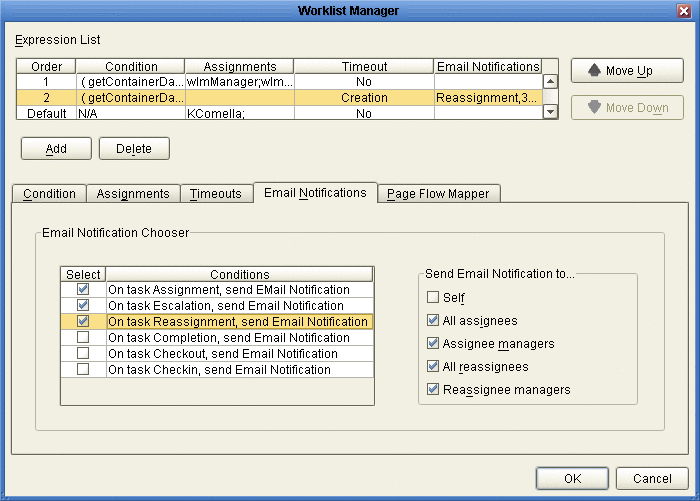
-
For each action for which you want to generate email notifications, do the following:
-
Click OK.
-
In the Environment Explorer, configure the Worklist Manager External System properties by doing the following:
-
Specify the email server connection properties, as described in Defining Email Notification Properties.
-
In the properties for the LDAP server, enter the name of the LDAP user attribute that contains the email address (for example, “mail”).
For more information about this property, see Figure 21, , or Figure 23 (depending on the type of LDAP directory you are using).
- © 2010, Oracle Corporation and/or its affiliates
