Exposing User Activity Values to Sun VPD Pages
Using the Page Flow Mapper, you can expose values generated by the user activity to the associated Sun VPD pages. For example, if you map the assignedTo field, pages can be built that display the name of the task assignee.
The mapper has a Method Palette from which you can select methods to manipulate the data in the mapping.
Exposing user activities to Sun VPD pages is optional.
 To expose user activity values to Sun VPD pages
To expose user activity values to Sun VPD pages
-
On the Worklist Manager window, click the Page Flow Mapper tab.
The Page Flow Mapper page appears, as shown in Figure 15.
Figure 15 Worklist Manager Window: Page Flow Mapper
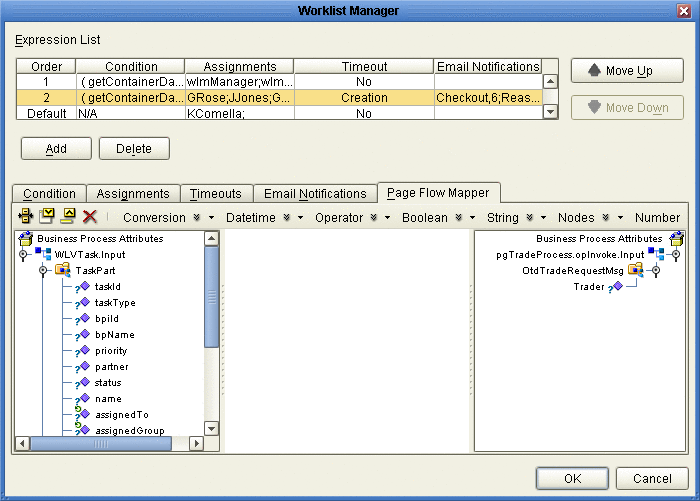
-
In the mapper, map any user activity fields in the left panel to nodes in the right panel.
-
Continue to Define Email Notifications for Tasks, or click OK if you are done defining the expression.
- © 2010, Oracle Corporation and/or its affiliates
